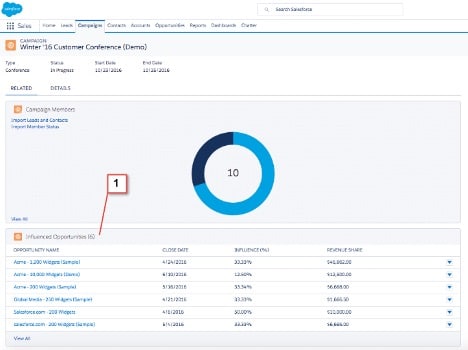Connected Campaigns Overview
Connected campaigns were released in 2019 to solve one of the biggest annoyances between Pardot and Salesforce. Juggling completely separate campaigns between the two systems that were supposed to be working in Unison. It created challenges in reporting and the alignment between sales and marketing.
It may seem like a daunting task, taking inventory of all of your Pardot campaigns, figuring out which Salesforce campaigns they align with, and changing your internal process, but connected campaigns lay the foundation for major improvements between the systems. Once you take the time to implement connected campaigns, it truly enhances your view of your marketing initiatives, helping you and your team be more successful.
Why You Should Enable Pardot Connected Campaigns
Organization
Being organized in a busy world is key to success. If you’ve been using Pardot for a long time, you know the hassle of trying to align your campaigns, in Pardot, with all the initiatives going on in Salesforce. On top of making sure all your campaigns are aligned, a never-ending task, you have to make sure all of your Pardot prospects are being added to the correct campaigns in Salesforce. What sounds simple in theory, becomes a daunting task for large organizations.
With Pardot connected campaigns enabled, you gain control over campaigns and member sync from a single point, Salesforce. You can choose to have every campaign sync over or be selective by specifying which campaign record types should sync into Pardot. Not only will this help keep your campaigns aligned and organized, but it allows for you to enable campaign member sync as well.
With campaign member sync, as prospects enter into your Pardot ecosystem, they will automatically be added to their first touch campaign, with a status of connected. This ensures that new leads’ first touches are recorded for a clearer reporting picture in Salesforce.
Campaign Engagement History
Now things are starting to look organized, but it gets even better! With connected campaigns enabled, you can also start to leverage Campaign Engagement History.
With your campaigns connected and controlled by Salesforce, you will have to add all new assets (emails, landing pages, etc.) to a campaign synced between the systems. As you create and add new assets, their information and data are now passed directly to Salesforce and attributed to the campaign it is associated with. So what does this mean?
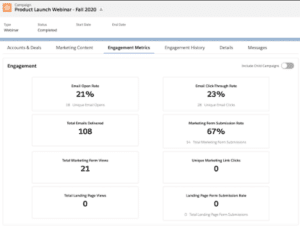
It means you can now see valuable information for how prospects are acting with your assets across campaigns! This information can be added to dashboards and show engagement history for leads, contacts, accounts, and opportunity influences. This is the driving factor making Pardot connected campaigns more successful. Imagine being able to see which campaigns influenced a lead to convert into an opportunity, all seamlessly tracked and integrated.
Multi-Touch Attribution
If you haven’t enabled Pardot connected campaigns already, you are probably still soaking in the possibilities. It can transform the insight you have into marketing initiatives. Not only do you have dashboards to see how your campaigns and their assets are performing, but you can see multiple campaigns that influenced opportunities [1].
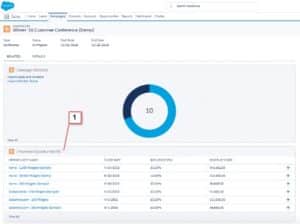
With Pardot Connected Campaigns and Campaign Engagement History in full effect, you can view all the items that influence grand knowledge through conversion. With models such as First-Touch, Last-Touch, and Even Distribution, you can easily look to see what are driving leads to your company, what’s converting them into contact and opportunities, or a higher view of the health of your marketing initiatives across the board. All updated in living dashboards so you can easily keep an eye on what is and isn’t working.
Reporting
This is what we all want in the end. Beautiful reports highlighting the ebbs and flows of our efforts. While we briefly touched on multi-touch attribution reporting, having the full system set up with connected campaigns improves all reporting.

Instead of manually adding people to Pardot, having them interact with assets, then pushing them back into Salesforce with automation rules to the correct campaigns, everything is now accessible right from the campaign overview. Based on the hierarchy you set up with parent campaigns, you can view all the necessary information on each child campaign, or get a high-level overview of the parent campaign and all of its children’s performance.
It adds a real-time feature to campaign reporting, allowing sales and marketing to better align with what initiatives are happening and how they are doing.
Not only that, but all of the specific engagement info can be added directly to the Account, contact, and lead records. This removes the guesswork for sales on which form, email, or page a person has interacted with. They will have a clean related list that displays all the information they need, as well as which campaigns have influenced the contact to convert so they know exactly what to talk about.
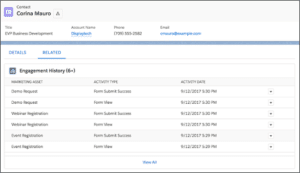
How to Enable Pardot Connected Campaigns
If you still haven’t turned on Pardot connected campaigns and this has made you excited to do so, that’s great! It’s not too difficult to turn on, but you do want to do some planning before you dive right in.
Planning
During initial setup, you need an existing Salesforce campaign to connect your Pardot campaigns to. So step 1 is taking a look at all of your current Pardot campaigns.
- What do you want to keep?
- What do you no longer need?
Once you have your plan for which Pardot campaigns to keep, you want to head over to Salesforce for a little more planning.
Look at the campaign record types and decide if all or which types should automatically sync over to Pardot when created in Salesforce. If you have a lot of campaigns and choose to sync everything, things can still get messy.
Connector Settings
Now you have your connected campaigns plan and you can head over to the connection part. In the Pardot lightning app, go to Pardot Settings > Connectors > Click the gear icon for the Salesforce connector > Edit > Campaigns tab, at the top.
Here you will find settings that you can choose to turn on or keep off. Once connected campaigns is turned on, it is not recommended to turn it off.
Enable Connected Campaigns and Engagement History
- This is the secret button that gets you started and enables connected campaigns. You can view a full list of things to consider before turning this on, here.
Enable Campaign Member Sync
- This checkbox can be optional but is recommended in the end. When a prospect is connected to a campaign in Pardot (through import or form fill), it will automatically add them to that campaign in Salesforce with a status of ‘connected’. Your business may have use cases to leave this off.
Use Salesforce to manage all campaigns.
- Once you finish connecting all of your Salesforce and Pardot campaigns, you will want to check this box off. This keeps the control in 1 spot, Salesforce, so that things don’t get messy again.
Show unconnected campaigns in the Pardot campaign tab
- Once you pass full control to Salesforce, you can choose to check this off if you still want to be able to see unconnected Pardot campaigns. It may or may not be useful to reference older campaigns you didn’t need in Salesforce if you have been using Pardot for a long time.
Campaign record types enabled for connection
- Three options here: Master Record Type, Parent, Child
- This chooses which new campaigns in Salesforce are automatically created in Pardot.
After Setup
If you’ve completed your setup, all the magic pieces are in place and your marketing efforts are about to be changed forever!
While the settings are all in place, the job is not quite done. While some items magically appear, you may have to adjust your Salesforce object layouts to make sure all the new features are visible to users. This can be done by adjusting page layouts and making sure everyone has the correct Salesforce Pardot permissions to view the data they need to see.