Last week, Pardot started rolling out some pretty big updates that many users are excited about, including myself. They started pushing them live on the 21st and will continue to do so until the 30th, so if you aren’t seeing the updates yet don’t worry! In this post, I’m going to highlight the changes that I’m most excited about. For a full list of changes, you can view the release notes here.
The Engagement Studio
Some of the biggest changes this update brings is with the Pardot engagement studio, including better reporting and conditional rules. First, the tool will now allow you to label the steps in your Pardot engagement program. This will come in handy a bit later when we talk about the changes to engagement program reporting. Pardot will now automatically apply labels to all of your rules, triggers and actions. Initially, you’ll see the default labels such as ‘Send Email (2)’ or ‘Add Prospect to List (1)’. You also have the ability to customize the step labels which will make looking at your report much easier.
If your company uses the Engagement History components, related lists and dashboards, you will now have access to stronger reporting. If you were familiar with the Engagement History section prior to the updates, then you may have noticed a few changes. The updates will now allow emails sent from the engagement studio, completion actions and automation rules to appear in the report. If you need help adding the Engagement History component, you can read about it here and here.
The change that I’m most excited about has to do with conditional rules. Prior to this change, you had to ‘cascade’ your rules in a program and it could get messy very quickly, not even counting the additional time it takes you to build out all of these rules. Conditional rules allow us to combine multiple rules into a single rule.
Your old Pardot engagement program may have looked like this:
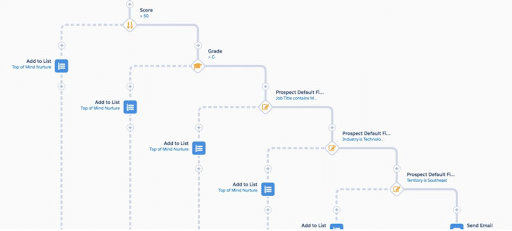
Now, with conditional rules, the same program can look like this:
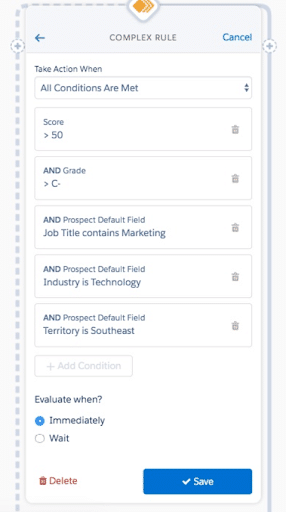
The only limitation to this change that I’m seeing is that you can only include five rule statements in a single conditional rule. Still, this is a huge improvement over what it used to be and should save your marketing team a lot of time in the future.
Multiple Tracker Domain Support
This is a change that I’ve wanted to see for years. Using a single Pardot org to market out multiple business units is not uncommon and is something I’ve been asked as a consultant time and time again: Can we have multiple Pardot tracker domains? Well, the answer prior to the changes was actually ‘yes’, but it wasn’t really feasible. For quite a while, Pardot has allowed you to add multiple tracker domains into your instance, but switching between them depending on which email you’re sending or landing page you’re creating wasn’t feasible, until now. With this update, once you’ve validated your multiple tracker domains, you can use a simple picklist to choose which Pardot tracker domain to assign to that asset.
GoToWebinar Updates
If you’ve integrated your GoToWebinar service with Pardot, then there’s an update available that you may find beneficial. You now have the ability to track recorded webinars using GoToWebinar. Prior to this change, you only had the ability to view Standard and Webcast webinars, but with the change you can now view Recorded webinars.
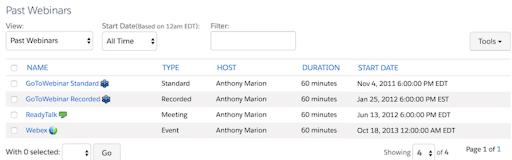
Letting Prospects Resubscribe
Opting prospects back in has always been a major pain point with Pardot. At best, it was an incredibly manual process. If you had to do it to a large number of prospects, it could require you temporarily ‘break’ your Pardot/SFDC connector and do a few imports before reconnecting Pardot and SFDC.
Even if this feature is available for your instance, it will still require you to enable it within your Account Settings. You will then have the option of designating an email template as your ‘resubscribe’ template or plugging in the resubscribe option using a merge field. The whole thing works by pushing your prospects to a Pardot form that they fill out which will then allow them to opt back in.
Variable Tags
The last change I’m going to cover today is a big one and it has to do with Pardot variable tags. If you’ve ever built and/or sent emails from Salesforce, you may be familiar with their Handlebar Merge Language (HML). This is the language Salesforce uses to pull in information, similar to how Pardot variable tags work. If you’ve sent an email from Pardot, you may know that Pardot doesn’t use HML, Pardot uses Pardot Merge Language (PML). Using HML in Salesforce you’d see something like this: {{{First.Name}}}. However, in Pardot you’d see something like this: %%First_Name%%. They both did very similar things from a functionality standpoint, but using two types of formatting languages across two tools just left room for error. With this update, Salesforce is doing away with PML and standardizing both tools to use HML. If you have emails in Pardot that were using PML (and I’m sure you have quite a bit) don’t worry, Pardot can easily convert PML to HML for you in a matter of seconds.
If you need help figuring out how to best make use of these new changes or other Pardot support, let the Consultants at Invado solutions help!


