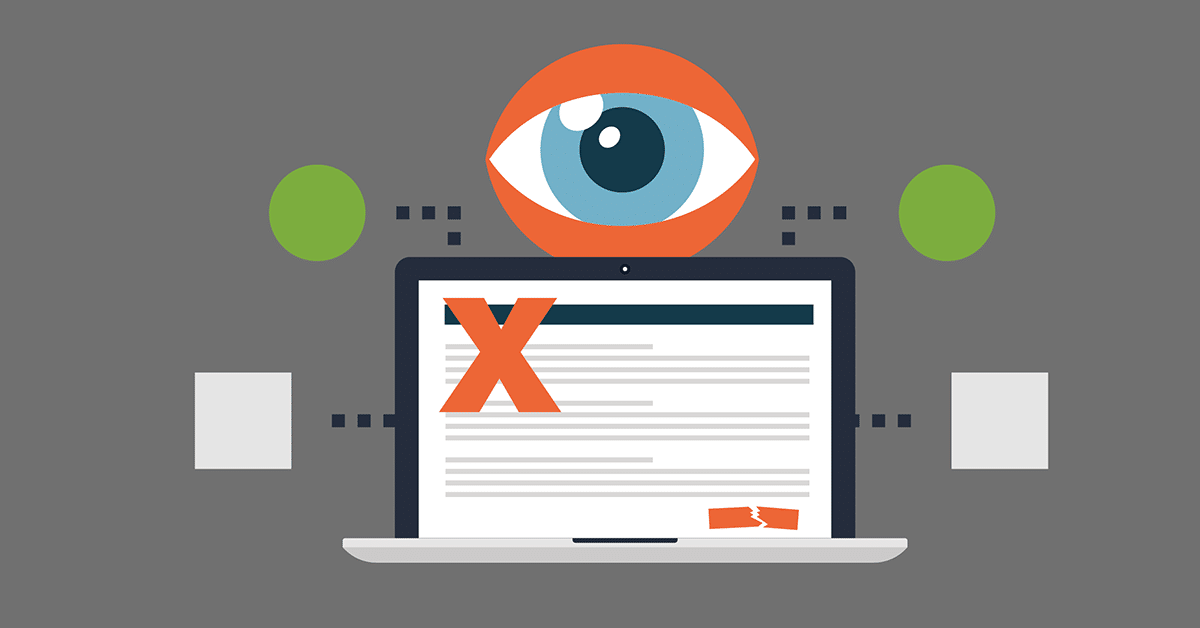There are a number of problems which we see over and over again in the Pardot community. The good news is they often have a fairly simple solution. This series of blog posts will cover the most common Pardot support questions, and detail common solutions.
Pardot protects your sending reputation by preventing you from sending email to unmailable prospects – but how does it know a prospect is unmailable?
Pardot tracks whether a prospect has Opted Out (unsubscribed) or has Hard Bounced (email returned as undeliverable).
But Pardot does not always do a good job of communicating this to you.
How can I tell why a prospect is Unmailable?
The most obvious way to tell if a prospect is unmailable is to look at the little icon next to their name.
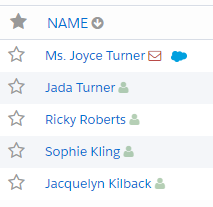
The red envelope icon means they are unmailable. However, it does not tell you if they opted out or if their email address hard bounced.
How can I tell if a prospect is Opted out or Hard Bounced?
There are a couple of ways to distinguish whether the prospect opted out or not.
Method 1: Look into individual prospect records.
Click one of those prospect records and scroll down. You are looking in the left column, near the bottom, for two rows labeled ‘Do Not Email’ and ‘Opted out.’ A prospect who has Hard Bounced will have ‘Do Not Email’ checked, but ‘Opted Out’ is not checked.
The Hard Bounced prospects will also have some extra information such as bounce reason and bounce date.
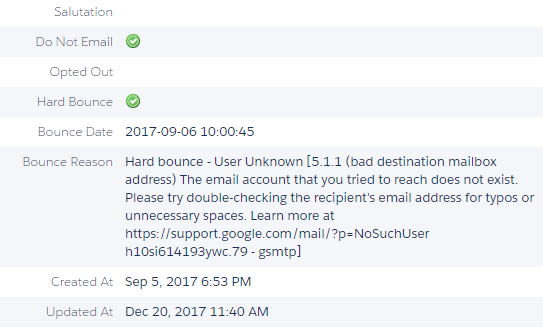
All of this data is available when you manually view the prospect record.
Method 2: Make some dynamic lists to show you general buckets
Pardot’s Dynamic Lists can help you leverage these fields and put your unmailable prospects in some general buckets. This way you can get an overall feel for how many prospects are Opted Out versus Hard Bounced.
I am going to make a Dynamic List and call it: “Unmailable – Prospect Unsubscribed”
It has criteria like this:
Prospect email status [ is ] [ Opted Out ]
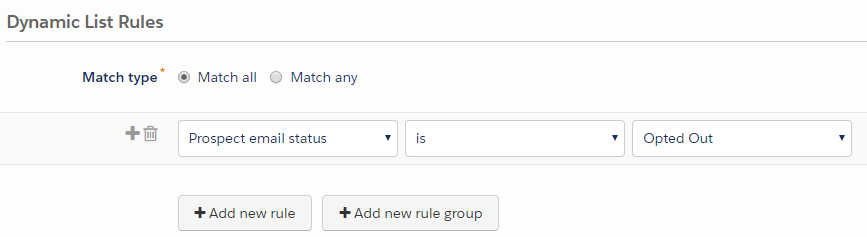
This gives you all the unsubscribes.
My second dynamic list is called: “Unmailable – but not opted out”
The criteria here is:
1) Prospect email status [ isn’t ] [ Opted Out ]
AND
2) Prospect email status [ is ] [ Do Not Email ]
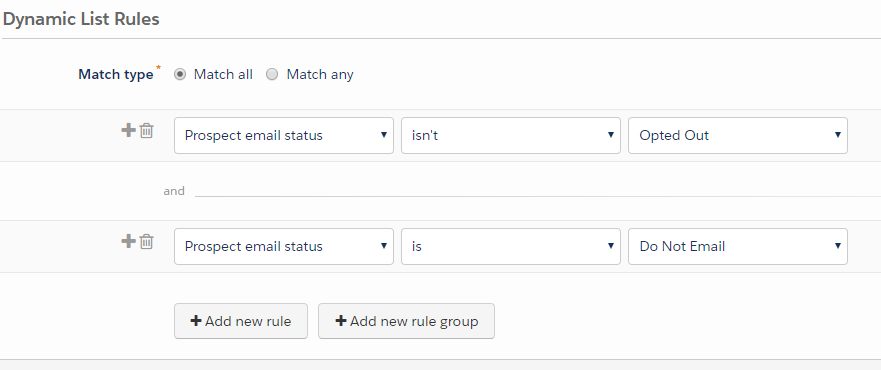
This gets you your list of Hard Bounces.
How can you tell when someone became unmailable?
Now that you have prospects joining these dynamic lists you can review the list to find the ‘join date’ or the date when prospects became members of this list. Just click into the list itself, and review the headers across the top.
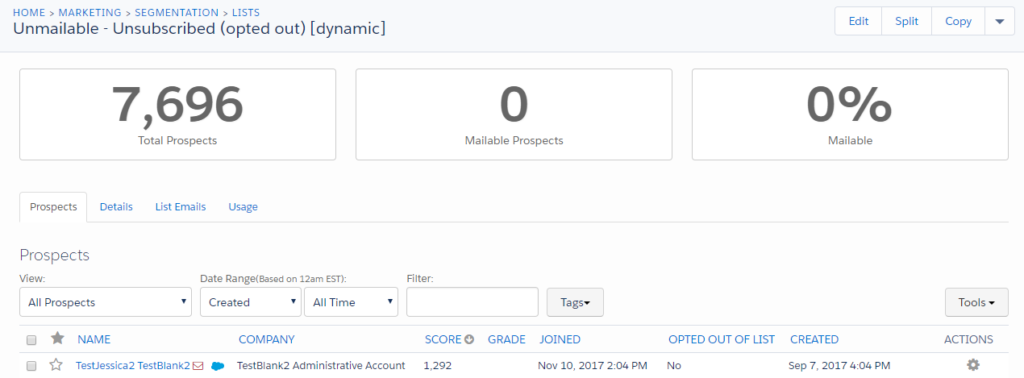
The day you make these lists you will have many prospects join the list on the same date. But as prospects join the list they will have different join dates.
What is a Hard Bounce in Pardot?
Hard bounces are some of the most frustrating parts of email marketing.
A prospect can be recorded as a Hard Bounce if their email immediately bounces back to Pardot with a message that the email address is permanently undeliverable. (Generally a hard bounce means the person is no longer at their company.)
But a prospect can also ‘soft bounce’ which means an email could not be delivered, but the reason it was undeliverable was something like the inbox is full.
Industry standard is that five soft bounces equals a Hard Bounce, and Pardot follows this rule.
So if you attempt to email a prospect multiple times, and the email ‘soft bounces’ five times, then Pardot will mark the person as Hard Bounced.
How do I see why a prospect Hard Bounced in Pardot?
When a prospect’s email server returns a Hard Bounce message, Pardot is recording that message.
You can see it when viewing an individual prospect record. It is at the bottom of the Prospect Overview. It often says things like ‘bad address’ or ‘this email address does not exist’ or ‘blocked by server for spam’ or similar.
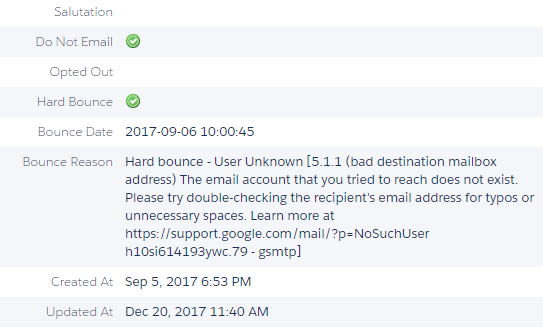
Unfortunately Pardot does not make it easy to export all the prospects who have bounced and obtain their bounce codes.
The Dynamic List for hard bounced prospects which I described above will collect all the prospects together in one list, but unfortunately when you export this list to CSV you will not be able to obtain the ‘Bounce Reason’ field.
The only way to see these saved bounce messages is to visit the Pardot report for each email you have sent, and click the link for the hard bounced emails.
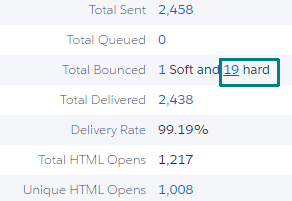
From this table you can see export the list of bounced addresses and their bounce codes – but this is only for this single email.
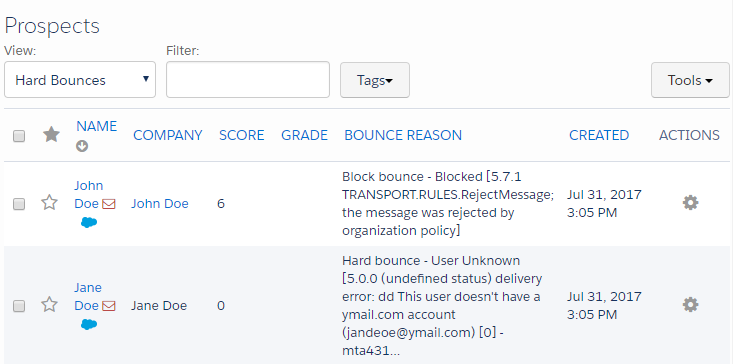
When you export all the rows of this table you will also receive the Bounce Reason message.
But you must export this table from each sent email manually, one email at a time.
Need help managing your email with Pardot? Contact us for more information.
Want to read all of the blog posts in this series about Pardot Support? Start here:
- Pardot Support Series: Database Size Issues
- Pardot Support Series: Email List is Smaller than Expected
- Pardot Support Series: Making Data Appear in a New Pardot Field
- Pardot Support Series: Unmailable Prospects (this article)
- Pardot Support Series: Email Template or List Email