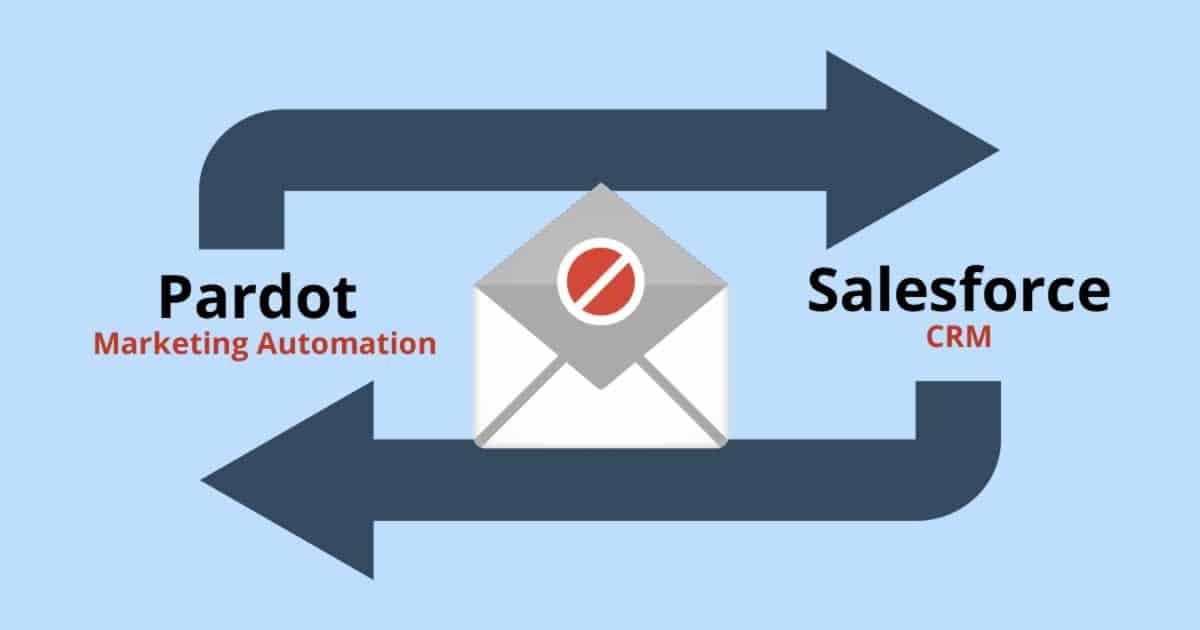It’s finally here: Prospect Opt Out Sync between Pardot and Salesforce
A new Salesforce connector setting is now available that will allow an opted in status to overwrite an opted out status during a prospect sync.
This takes less than a minute to turn on and will save you countless hours of headaches in answering support requests from users who wonder why their prospects or customers aren’t getting emails anymore.
Background Info
When the Prospect Opted Out field is selected on a prospect’s record, the prospect is suppressed from most Pardot list email sends. By default, when an opted-out prospect is syncing with a Salesforce record, both systems revert to an opted out status during sync.
If you are an Admin in Pardot, you can now override this default sync behavior.
How It Works
- Enabling the Overwrite Prospect Opted Out field setting changes the sync behavior for the field.
- The system in which the record was last updated sets the field value for a synced prospect, whether the value is opted out or opted in.
- Users can opt in up to 100 prospects per day, per Pardot account.
How to Enable the Feature
Pardot admins can override the default sync behavior for this field by editing their Salesforce-Pardot connector settings.
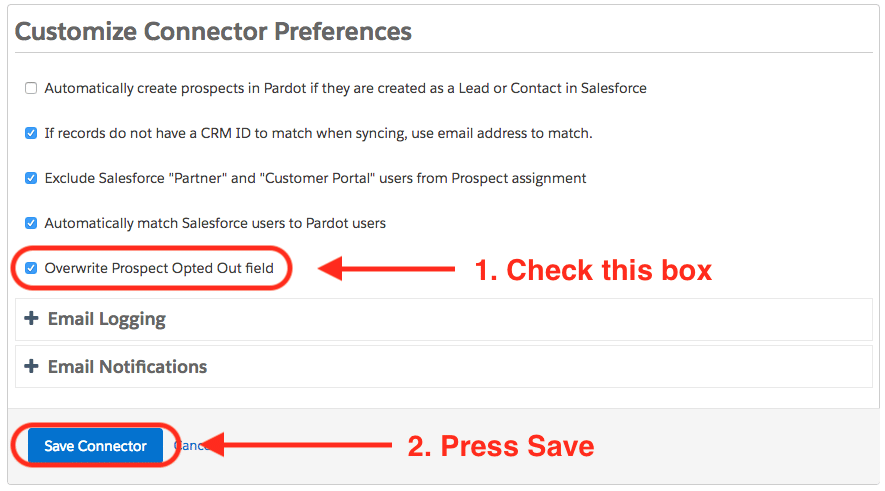
Do these 3 things before enabling Prospect Opted Out Field and Sync Behavior:
1. Make sure you are logged into both Salesforce and Pardot before doing this.
2. In Salesforce, check the field level security for the opt out field. It needs to be set to visible and editable for all the the Salesforce Users that you want to be able to use this. You will also need to make sure to add the opt out field to any page layout that your Salesforce users might be assigned, otherwise the field will not appear in their page layouts.
3. Make sure you want to enable your users to be able to do this. Some sales reps might be gung-ho about opting people back in. Be sure to refresh their memory on Pardot’s permission based marketing policy by making them read this legal document and watching this video on CAN-SPAM compliance.
Remember: With great power comes great responsibility.
For more info on the various questions regarding what is, or is not “permission-based marketing” you can read through these 9 common scenarios outlined in this Email compliance FAQ article from Salesforce.
If you want to learn more about how other fields sync between Pardot and Salesforce check out our blog post about how Pardot and Salesforce Sync.
Finally, if you ever need help with getting your Pardot and Salesforce connected and playing nicely together you can contact us.