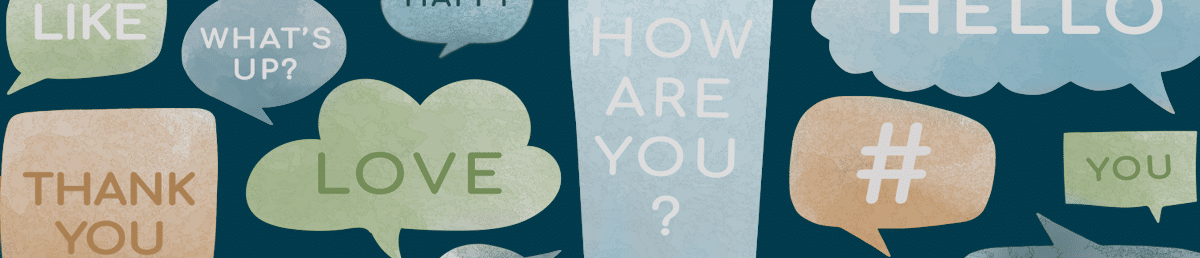In our last blog post in this series, we talked about how to gain some additional opt-ins and maybe learn a little more about the kinds of content our prospects want from us. However, there are tons of clever ways to use Thank You Content to reach different business goals.
For this example we’re going to talk about getting your Prospects to advertise your page for you by offering a little something extra for sharing your content.
This time we’re going to make our Thank You message look something like this:
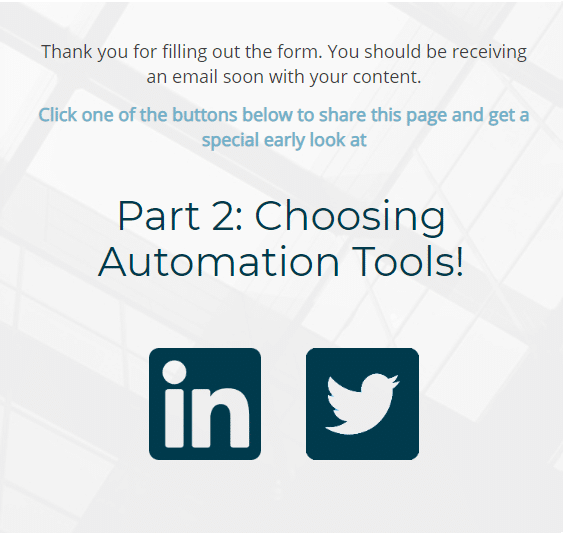
When a Prospect clicks one of the social links to share our page, they’ll receive a second email with bonus content.
Keep your Message on Brand
Although we’re asking our Prospects to lend us a share, that doesn’t mean we should let them decide what the message should be.
You can keep your message on brand by using sites such as www.sharelinkgenerator.com to build custom social posting links.
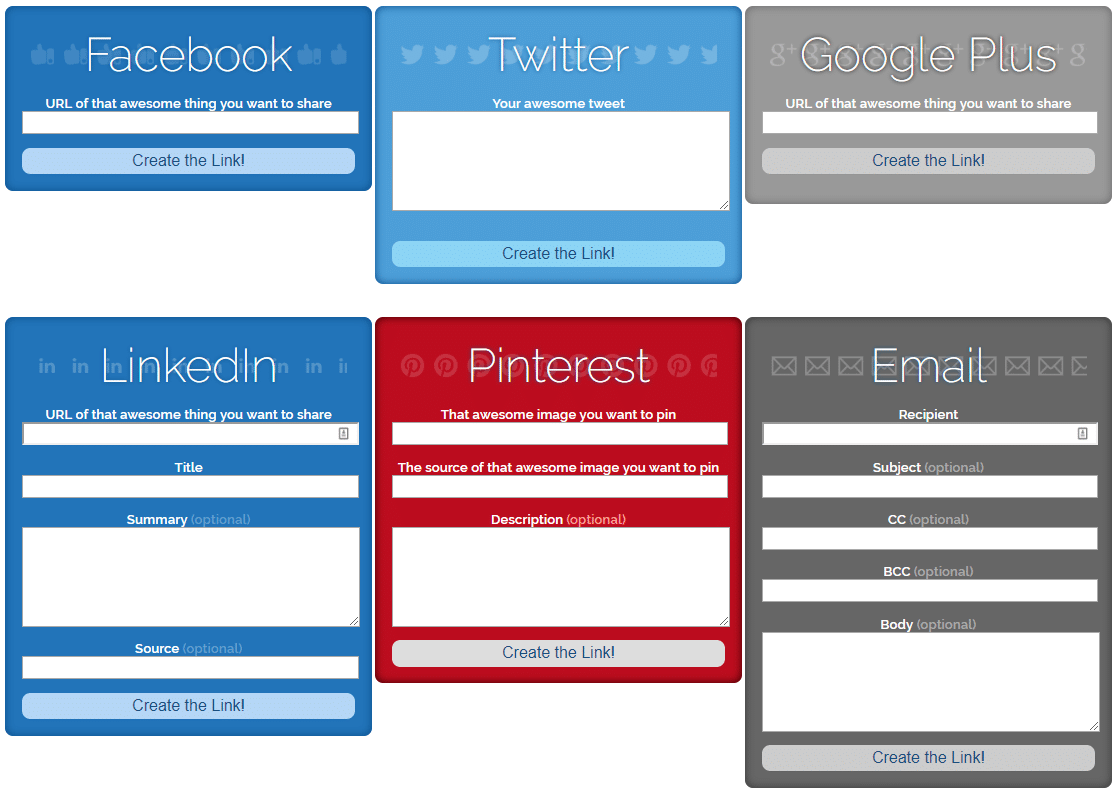
That will give you a URL, like this:
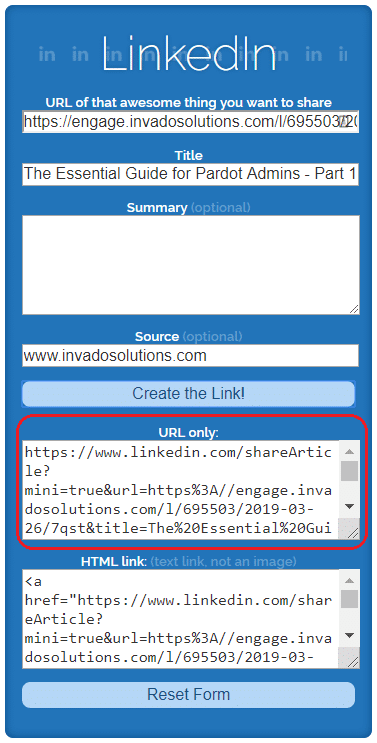
Bonus: If you have a social card set up for your landing page, all you really need to include is the page URL at the very top. If you don’t have a social card set up, you can still enter descriptions and titles for your post that will auto fill for the Prospect when they click the link.
Tie it to Pardot with Custom Redirects
The next step is to set up a custom redirect for each of the Social Post links you want to include.
Paste the full url generated by www.sharelinkgenerator.com into the “Destination URL” slot and then set a completion action to send an autoresponder email with your additional content.
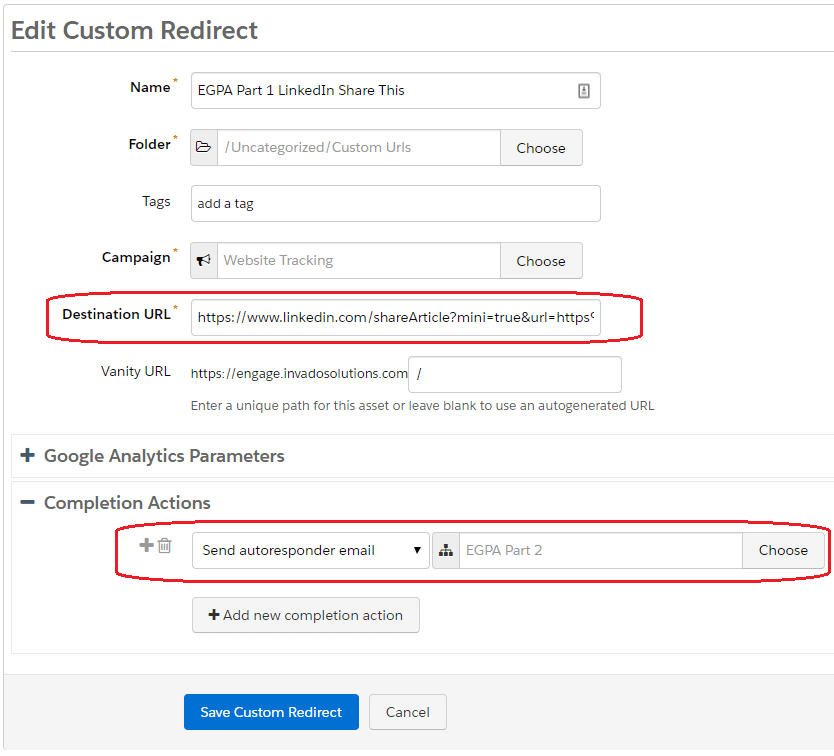
When the Prospect clicks the link to share your page they’ll automatically be sent whatever bonus content you’ve included in your email.
That finishes all the back-end work. Now we just need to get it into the Thank You Content for our form.
Put the links into your Pardot Thank You Content
In the Thank You Content section of your form add icons for each of the social media outlets you want to feature.
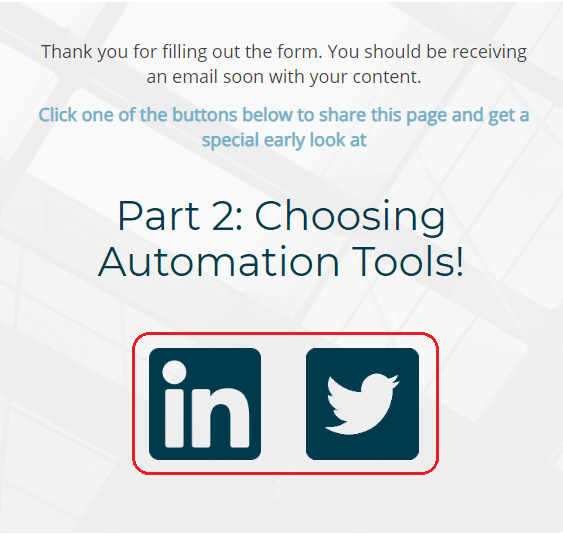
Then use the hyperlink button in the Pardot WYSIWYG editor to link them to their corresponding custom redirect.
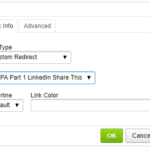
Finally, write something in the content that explains why they should share your page. When you’re finished the page should work like this:

Take social sharing to the next level
In this example, our goal was to get our Prospects to promote our new content. However, this same set up could be used for a number of applications.
On a thank you page promoting a training event you could provide the following content to prospects that share the page:
- Offer a pre-training study guide so they can be extra prepared for training
- Provide a downloadable agenda for those that share the page
- Offer a lunch coupon to a restaurant localized to the training facility
If you’re attending a trade show you could provide your social sharers with:
- Raffle tickets for a booth door prize
- A VIP invitation to a “Social Partners” gathering
- A redeemable coupon for some extra fancy booth swag
If you’re hosting a webinar consider rewarding your more social attendees with the following:
- A chance to submit questions in advance that they would like answered during the webinar
- A sneak peek at the slide deck that will be used during the webinar
- A link to a private post-webinar meeting with extra hands on help
Need help executing the exciting things we are showing you with your Pardot form Thank You messages? Our team of experienced Pardot Consultants can advise you on how to best use them. Contact us today.