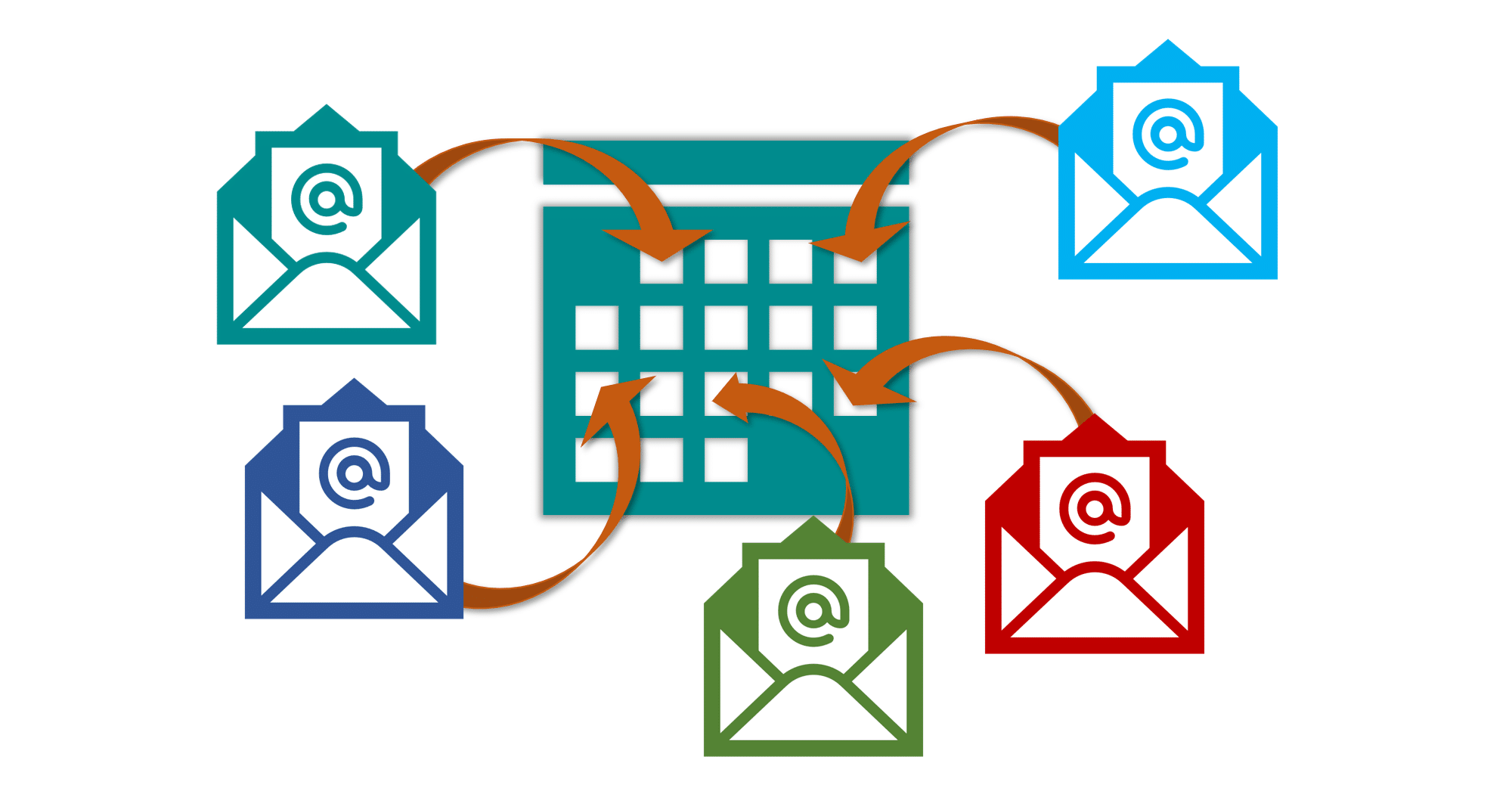Pardot just announced a long-awaited feature: Scheduled emails in Engagement Studio!
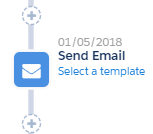
You can now make nurturing programs with scheduled emails directly in the flow. AND you can leverage powerful Engagement Studio actions like measuring if prospects click the email, automated reporting to Salesforce Campaigns, and more!
We’ll do some in-depth blog posts about exciting ways you can use this feature, and also some things which might trip you up. Stay tuned.
For now, let’s dive in.
How does the email send work?
In Engagement Studio, the ‘send email’ action has always had a choice of ‘send immediately’ or ‘wait X days and then send.’
Now you have a third option: Send On Date. (Pick the date from the calendar.)
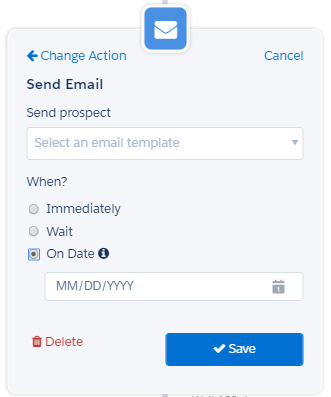
When you use the scheduled emails feature, prospects will proceed through your program until they reach this step. If the date is still in the future, they will wait on this node until the scheduled date. On that date, the email will be sent and the prospects will progress through the rest of the program.
For example: You start an engagement program on January 3, and the first step in the program is ‘send email scheduled January 10, 2018.’ Prospects will wait at the first ‘send email’ node until the date occurs. The email is sent and they progress through the node, then on to the next item.
What you should know about scheduled email dates in Engagement Studio
1. What happens if my prospects are added to the Engagement program after the scheduled email has already been sent?
Prospects who reach the send email node after the specified send date will be skipped. They will move on to the next node without waiting.
2. I scheduled my email for a date, but I could not pick a time – when will my email send?
You cannot specify the time.
a) If you are using the Engagement Studio feature ‘send only during business hours’ then your email will go out at 10AM on that date.
b) If you are NOT using the ‘send during business hours’ feature, then your email will go out just after the clock flips over to that date. This means the email will send just after midnight on the morning of your scheduled send. (Your prospects will wake up to it in their inbox.)
3. What happens if prospects arrive on the send email node on the send date?
a) If you are using the feature to ‘send only during business hours’ and the prospect arrives on the node prior to 10 am, the prospect will wait until 10 am and will be sent the email.
b) If you are using the feature to ‘send only during business hours’ and the prospect arrives on the node after 4pm, the prospect will be skipped.
c) If you are using the feature to ‘send only during business hours’ and the prospect arrives on the node sometime between 10am and 4pm then they will receive the email as soon as possible. For example: your prospect arrives on the node at 1pm on the scheduled date. They will receive the email shortly after they arrive on the node, and then proceed to the next node.
4. I don’t know exactly when I want my email to be sent. Can I build my program with scheduled emails, but not specify the dates?
No. If you do not specify a date, the email send will default to ‘immediately’.
5. Can I change the date of a scheduled email?
Yes, but be aware of the implications.
a) If prospects have already been sent the email, and you change the date to the past, then nothing happens to those prospects. All prospects who enter the program later and encounter the node will now skip the email send.
b) If prospects have already been sent the email, and you change the date to the future, any prospects who already received the email will not receive it again. Prospects waiting at that node will be sent the email on the new date.
Need help scheduling emails, or using any of the features in Pardot? Contact us.