Imagine this: One system to find and nurture leads, close more deals, easily report on results and maximize your ROI.
We already know that Pardot is a powerful marketing automation tool that allows you to nurture leads generated with inbound marketing techniques, but what about outbound marketing and ABM lead gen campaigns?
Back in September when the agenda builder went live we wrote about Pardot sessions we were excited about attending at Dreamforce 2018.
One of the session mentioned was about how you can use Pardot to do Account Based Marketing (ABM). If you are not familiar with Account Based Marketing, you can watch a couple videos of recorded sessions on ABM from past Dreamforce events.
A 2017 report from MarketingProfs found that the average B2B marketing team uses 16 different systems systems for their day-to-day work. This usually results in massive headaches for your marketing team. Even though each system has its unique benefits, these marketing tools are not easily integrated, which makes sharing data across platforms difficult or sometimes even impossible.
B2B marketers are having a hard time keeping up, especially at a time when marketing, sales, and other teams use different automation tools that don’t always easily communicate with each other. But Salesforce recently announced a new integration between Pardot and Demandbase allowing you to have one unified system for all your ABM needs that will make some of these problems disappear.
How to Run an ABM Campaign with Pardot and Demandbase
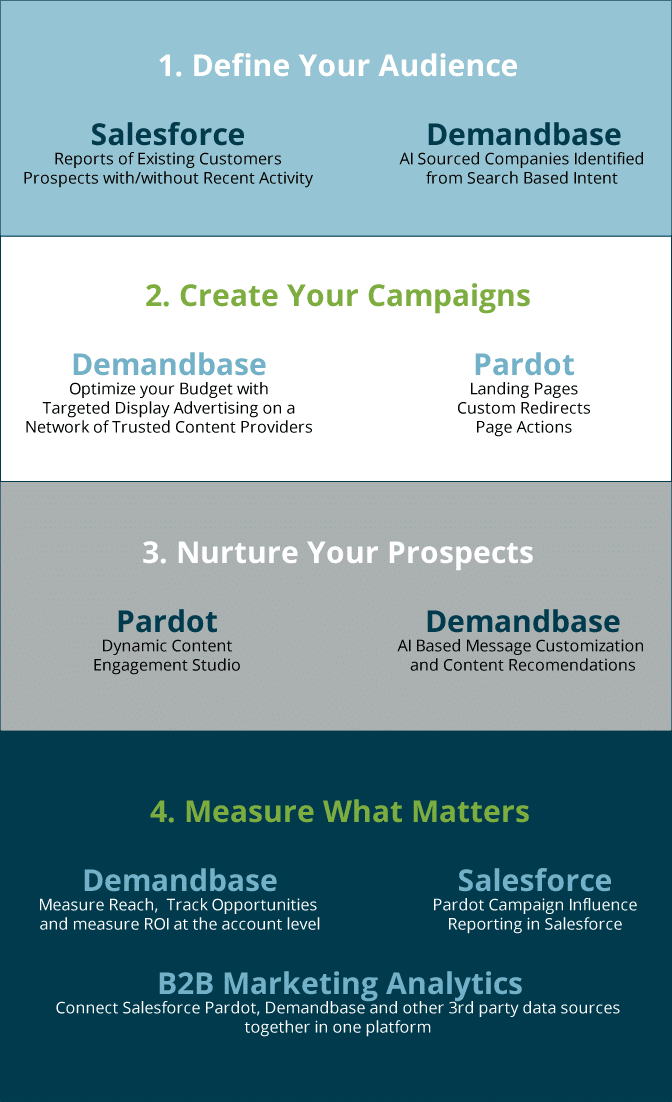
Step 1: Set up you ABM Campaign with Data from Salesforce
First you need to decide on who the audience for your campaign is going to be. Create reports of your existing customers in Salesforce. Build a list of prospects with lost opportunities who have a Pardot Last Activity of 365 days or older. Connect Demandbase to Salesforce to sync those lists.
Define your Target Audience
Integrating Salesforce and Pardot with Demandbase allows you to build a list of accounts based on existing data from your CRM and Pardot. Then using artificial intelligence it can help you better define your targeted list and discover new opportunities with companies based on search signals indicating buyer intent.
Step 2: Start your ABM Campaign Using Demandbase
Once you have your list built you can select from a list of reputable high-traffic websites to run display advertising campaigns that target your prospects.

Use Demandbase to control your advertising budget and pay for results optimized to your specifications based on the criteria you select and the preferences of your prospects.
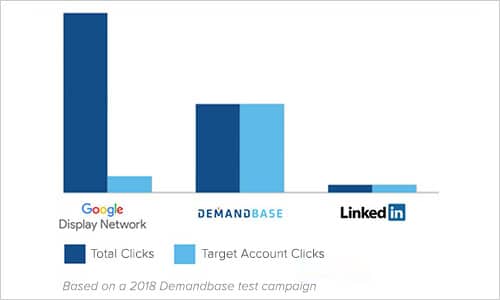
Drive traffic from display advertisements to your website or Pardot hosted landing pages.
Use Pardot to set up custom redirects so that you are able to track click-thru’s from display ads to your landing pages. When people see your ad and click thru to your page they will be tracked via as a visitor or a prospect.
Step 3: Use Pardot to Capture and Nurture Prospects
If you have Pardot campaign tracking code installed on your website, you will be able to differentiate between existing prospects and new visitors. Pardot forms will track your conversion ratio allowing you to make adjustments to your marketing messages and accurately report on data via Pardot campaigns and Salesforce reports.
If the visitor clicks thru BUT DOES NOT convert:
You can continue to nurture prospects using Pardot engagement studio programs. Or if they are unidentified you can run remarking campaigns to visitors that did not convert. Use Google Re-marketing or Facebook Pixel Tracking focused on people that visited your landing page but ARE NOT existing customers (use a Pardot list of your existing customers as a suppression list). Get those visitors to come back to your website with a different offer or a stronger discount (Example: “Are you still on the fence about [product x]?” or “Are you still evaluating [solution] vendors?”)
If the visitor clicks thru AND converts:
Qualify the lead as fast as possible. You will want to make sure your Pardot form completion actions are set to immediately notify someone to follow up with the prospect or at least pay attention to the them and use this 60 second lead qualification technique from Pardot’s blog to decide if the prospect is truly MQL and ready to be assigned to Sales.
If you don’t think the prospect is MQL yet, continue to nurture them…
Track their engagement with your website using Pardot page actions and category scoring to build up the prospect grade and profile.

Once you have enough data on what they are interested in you can continue to nurture them by using automation rules that assign them to an engagement studio program that will deliver relevant content to them via email on a recurring basis and use dynamic content to personalize certain messages on your website and in the emails you send to them to make the message more relevant.
Step 4: Measure Your Results with B2B Marketing Analytics from Pardot and Salesforce
The key to a sustainable campaign is figuring out what works so you can double-down on the marketing efforts that are working and adjust the activities and messages that are not. You can use the following to continually track the progress of your ABM campaign and measure all the key stages of your ABM initiative.
Pardot Campaign Influence in Salesforce
You can enable Pardot Campaign Influence in Salesforce which will provide you with with easy to use, out-of-the-box attribution models that leverage Salesforce campaigns for advanced ROI reporting.
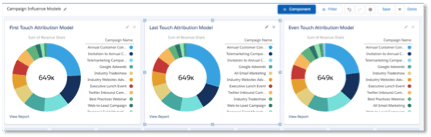
You or your Salesforce Administrator can read through the documentation if you want to implement this yourself. Or if you need help you can contact us to let Invado Solutions install and configure it for you.
B2B Marketing Analytics
Measure what matters with B2B Marketing Analytics that combine reporting from Pardot and Salesforce.
Salesforce B2B Marketing Analytics allow you to see marketing’s impact on revenue with detailed reporting.
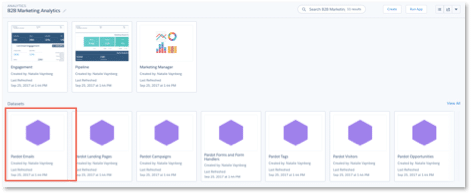
You can connect to 3rd party data sources and get valuable insights and recommendations powered by Salesforce Einstein’s AI platform.
Check out this training module on how you can build your own B2B marketing analytics dashboard
Marketing Experts that Know Salesforce
If you are still on the fence about ABM or wondering what the best strategy is for your company you can reach out to us to talk about your B2B marketing demand gen needs


