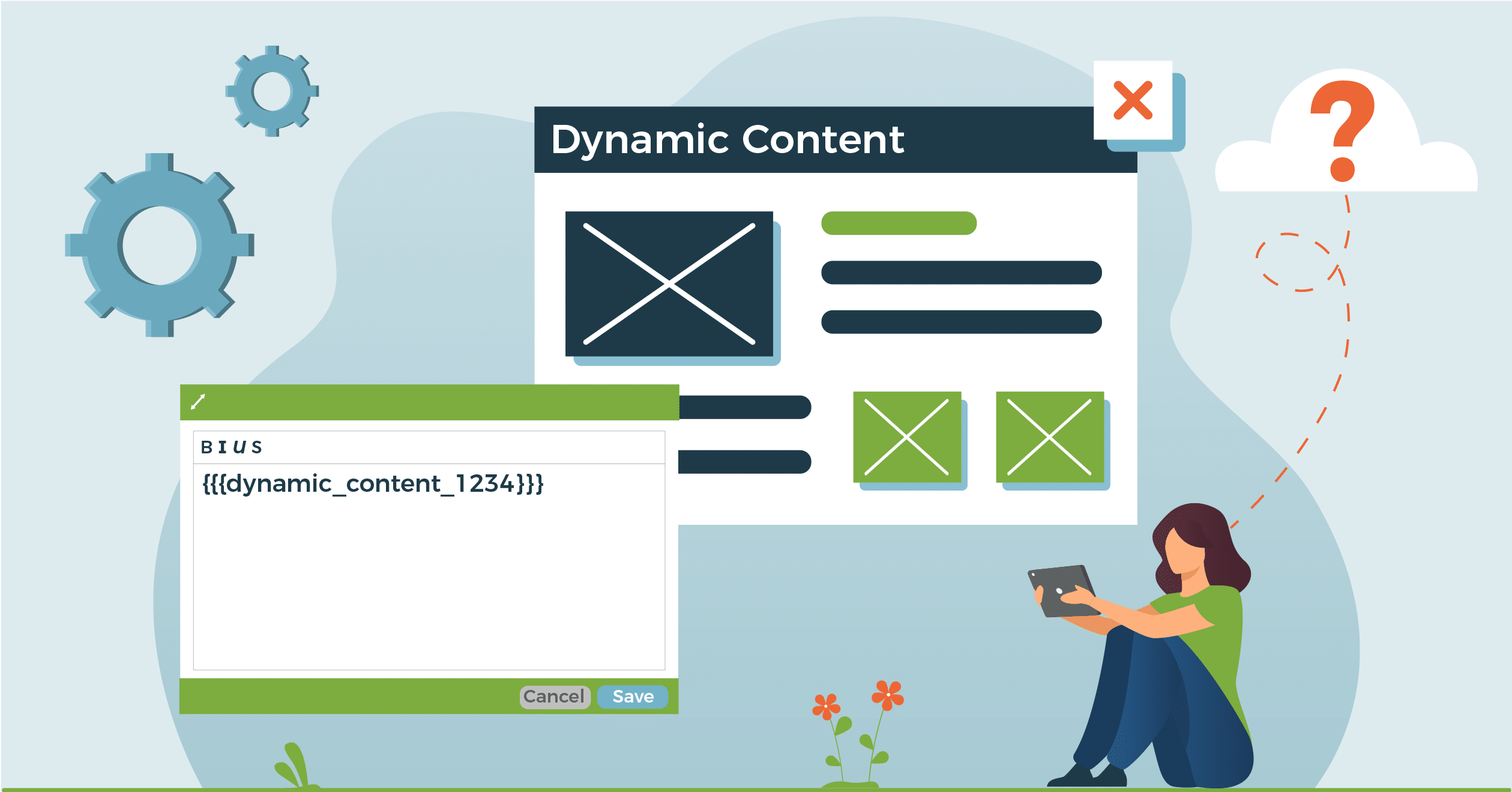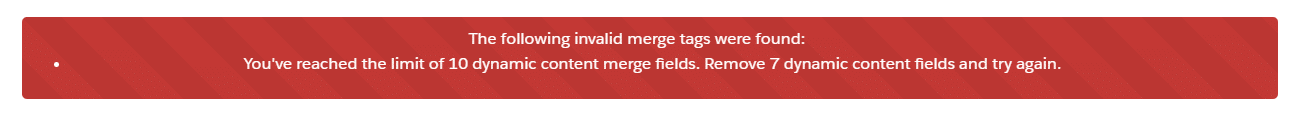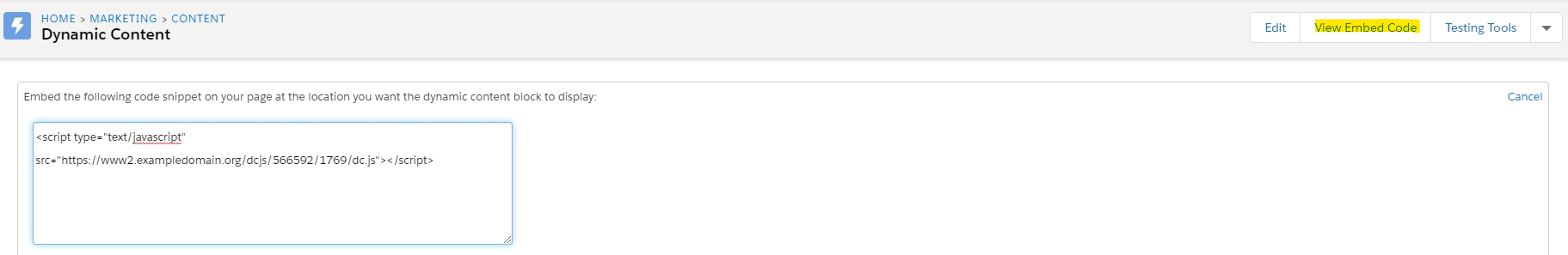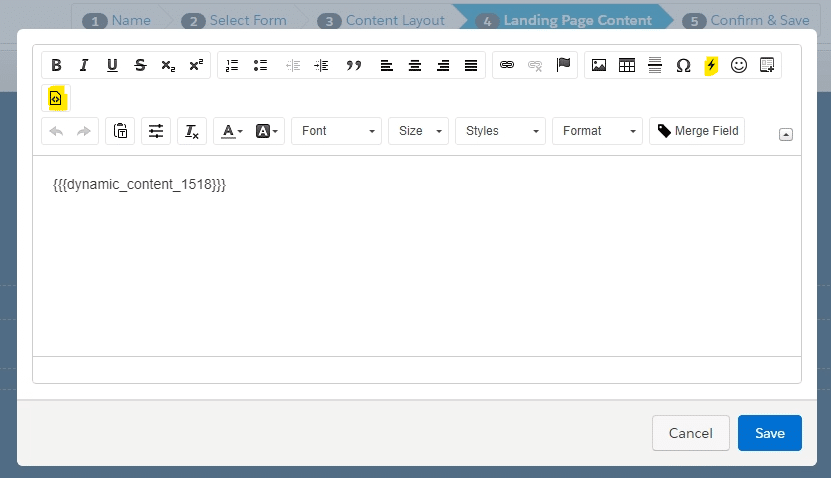Top 3 Dynamic Content Gotchas
Dynamic Content in Pardot (MCAE) has come up a lot lately in the various Slack community channels. I’ve compiled my top three takeaways on what to look out for when using Dynamic Content.
#1: Limit of 10 Dynamic Content Assets in One Email
When creating an email in Pardot, did you know you can only put ten {{{dynamic_content_1234}}} pieces in a single email? If you try more, you will see an error similar to this:
And if you try if/else statements like:
{{#if dynamic_content_1769}}{{{dynamic_content_1769}}}{{else}}{{{dynamic_content_1772}}}{{/if}}
It counts as three pieces, even though it’s one statement and two of the dynamic content pieces are the same. If you use the new lightning email builder, you won’t receive an error until you try to send the email.
If possible, direct prospects to a landing page where you can add more than 10. I added 100 to my test landing page and didn’t receive any errors.
#2: Landing Pages can’t always use {{{dynamic_content_1234}}}
If you go the landing page route, you may need the embed code for the dynamic content. When looking at your content, click “View Embed Code” in the upper right corner.
You can paste the embed code in the source editor of these Pardot items:
- Above or below form content
- Thank you content in a form
- Landing page opening general content
- Layout template
You can also use dynamic content outside of Pardot in your website’s HTML source code. Refer to Salesforce’s help article here.
If you want to add {{{dynamic_content_1234}}} when editing the landing page content, you will need to have a <div pardot-region=”pardot”> in your layout template:
You can also add the embed code if you click on the View Source Code button on this screen.
#3: Custom Objects Can’t Be Used in Dynamic Content
Many times I’ve been asked how to use custom object data in dynamic content. The easy answer is you can’t, but of course there are always workarounds.
Custom object data can be used as criteria when creating dynamic lists, automation rules, and segmentation rules. Dynamic content needs to be based on a field value.
- Add prospects to dynamic list(s) based on different custom object criteria
- Create a custom field(s)
- Use automation rule(s) to populate the custom field(s) with a value based on list membership
- Use the custom field(s) in dynamic content
You could also:
- Create a formula or lookup field on the lead or contact object that pulls data from the custom object
- Map that formula field to prospect custom field in Pardot
- Use that custom field in dynamic content.
Having trouble? Pardot needs at least one lookup field linking the custom object to the lead, contact, or account objects. Refer to Salesforce’s help guide here or reach out to me at Invado Solutions.