GDPR can throw a wrench into your marketing automation plans. The need to collect permission in order to email and track prospects’ interactions can be intimidating. Let’s take a slowly: The first step to GDPR compliance with Pardot is notifying them your site uses cookies, and collecting an opt-in from your prospects.
Not sure what GDPR is, and why it impacts Pardot users? See our article about GDPR and Pardot.
GDPR and Pardot
Pardot has many features that allow you to configure your Pardot instance to be in compliance with GDPR. Collecting consent from your visitors is a key part.
Simply including a checkbox on your forms that says “Yes I want to receive more information” is part of the journey, but is not all of it.
You also want to track the date they opted in, and the type of communication they agreed to receive.
And you also want to notify people that you are using cookies on your website, and offer them the ability to decline the tracking cookie.
Displaying the Pardot Tracking Cookie Message
Pardot makes it easy for you to notify visitors that your website uses tracking cookies.
In Pardot, go to Admin > Overview.
In the top-right corner find the button for ‘Edit Tracking Opt-in Preferences.’
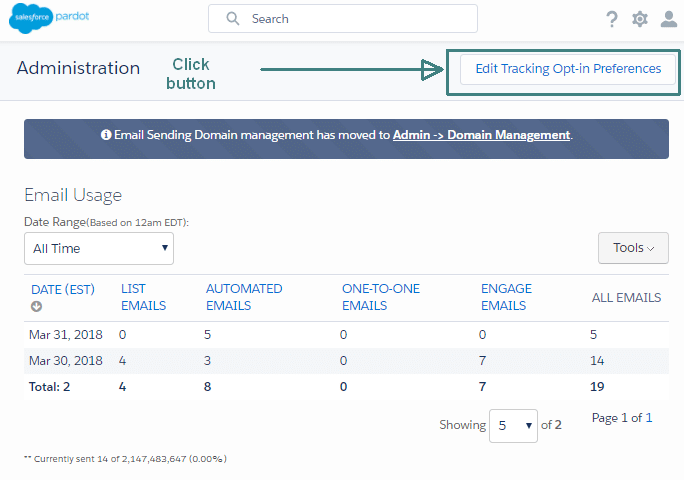
On this page you will find it easy to modify the message displayed to visitors, and what it looks like. Your web team can help you modify the design to conform with your site look and feel.
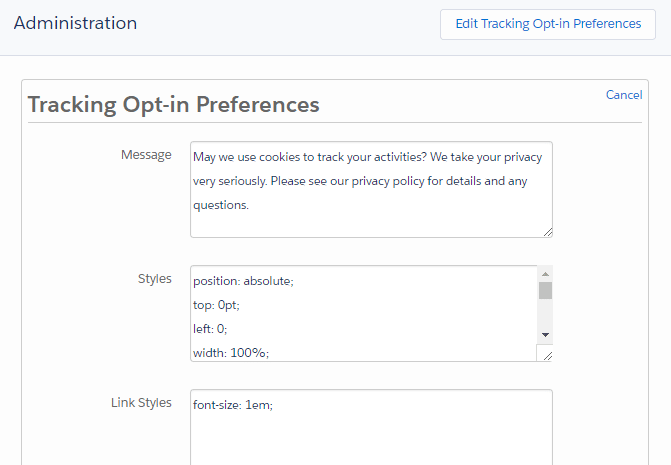
Scrolling down, you can also configure when the message is shown. You can show it to everyone, or you could show it to visitors from just some countries.
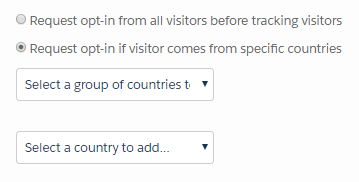
Choosing from the top box, you can quickly populate the list of countries in the EU.
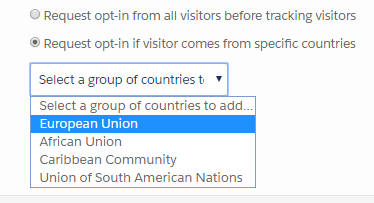
Saving these settings will immediately make the message visible wherever your Pardot tracking code is deployed.
If you do not live in the one of the countries you selected, you will not see the message about your site using cookies. You will have to add your country to the list and then Save before you can see it.
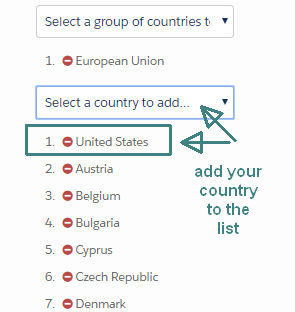
That’s it! That’s how you show your prospects the message that your website uses Cookies, and let them choose to accept the cookie (or not).
This is just one of the aspects to GDPR compliance with Pardot.
Need help getting your marketing GDPR compliant? Contact us for assistance.


