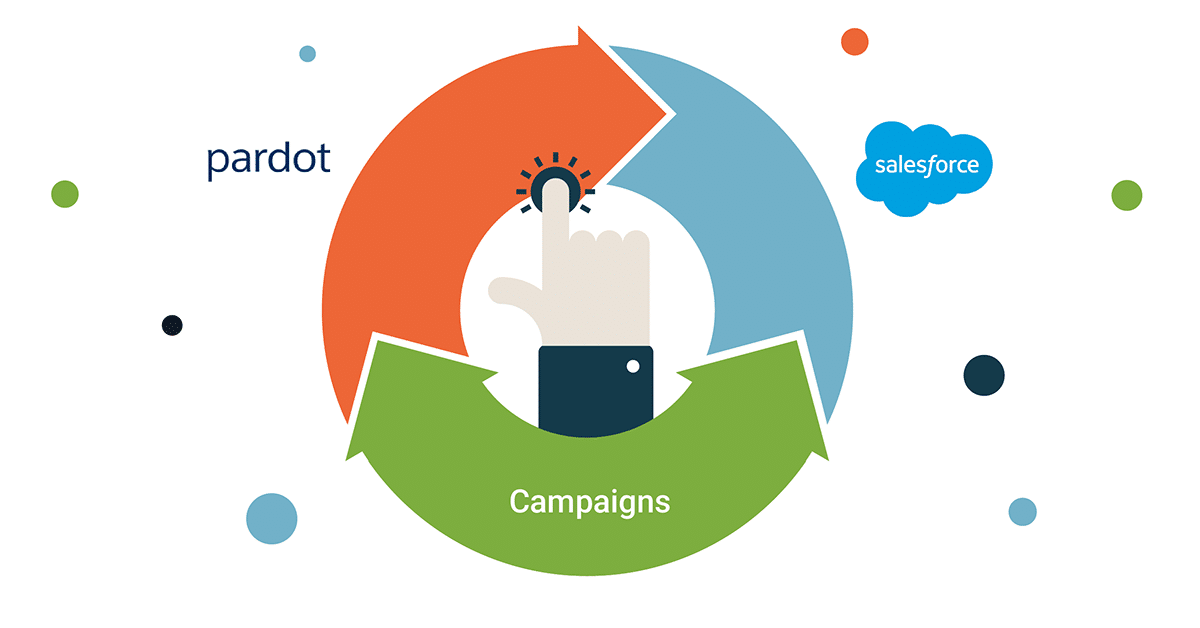Pardot released a feature called Connected Campaigns in the Spring ’18, and I recommend turning on this feature, if you haven’t already. Here are answers to many questions surrounding Pardot Connected Campaigns from what it is exactly to the benefits and more.
What is Pardot Connected Campaigns?
To understand the benefits, first a refresher on both Pardot Campaigns and Salesforce Campaigns. Read my previous blog post Pardot Campaigns: Your Questions Answered, where I go into detail about the differences. For now, the key differences:
- Pardot Campaign: Prospects can be in only one Pardot Campaign. You would call it ‘source’ or ‘first touch’ in most other programs. A Pardot Campaign answers the question: ‘What brought the prospect to your Pardot Database?’
- Salesforce Campaign: Salesforce Campaigns are multi-attribution, and Prospects can be in multiple Salesforce Campaigns at the same time. A Salesforce Campaign can help you answer the question: ‘What marketing activities influenced them to convert/buy from us?’
Pardot Connected Campaigns is the way Pardot Campaigns and Salesforce Campaigns are combined. After that, there are no more separate Pardot Campaigns. There are only Salesforce Campaigns.
There are two basic steps to setting up Connected Campaigns:
- You first go through a process of matching up your Pardot Campaigns to a Salesforce Campaign. This is called Campaign Alignment.
- Then you configure your Pardot instance to only use Salesforce Campaigns.
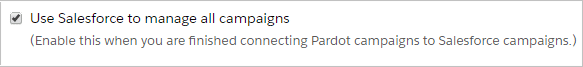
After this you will never make another Pardot Campaign. You will only make Salesforce Campaigns from then on.
Build Your Pardot Assets and Align them with Salesforce Campaigns
The first benefit of Pardot Connected Campaigns is that you no longer have the confusing concept of two different types of Campaigns.
Now when you go to Pardot and make a new Form, or make a new Email, or do any activity which asks you to set the Pardot Campaign, you will simply select the relevant Salesforce Campaign instead of the Pardot Campaign.
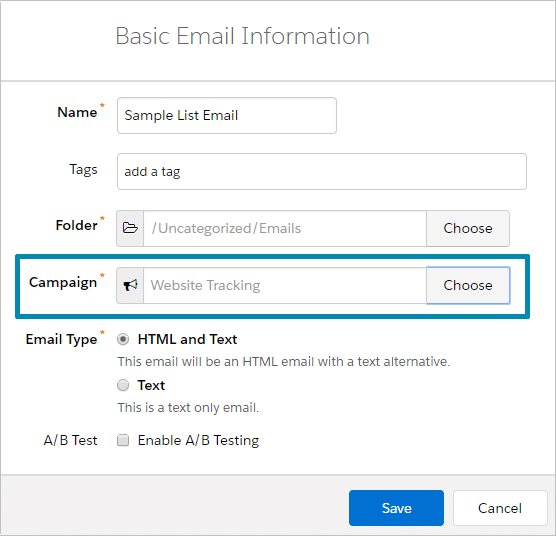
This will save you a ton of time. If your company makes a Pardot Campaign for every Salesforce Campaign, then you will be able to simplify your entire process.
See More Marketing Metrics Directly on Salesforce Campaigns
The second benefit to Pardot Connected Campaigns is that you will be able to see the results of your marketing efforts directly on the Campaign’s Page Layout in Salesforce.
It’s available in Salesforce Classic, but it really shines in Salesforce Lightning.
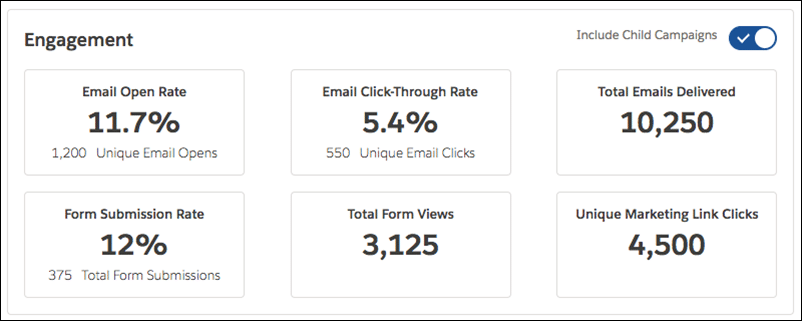
There are now reportable statistics on the Salesforce Campaign itself. They display the following:
- For List Emails associated with this Salesforce Campaign:
- Total Emails Delivered
- Open Rate
- Click Through Rate
- For Pardot Forms associated with this Salesforce Campaign:
- Total Form Views
- Form Submission Rate
- For Custom Redirects associated with this Salesforce Campaign:
- Unique clicks on the custom redirect
- For Pardot Landing Pages associated with this Salesforce Campaign:
- Total Landing Page Views
- Landing Page Form Submission Rate
Though this next screenshot is of Lightning, you can get a number of reportable elements in Salesforce Classic, too. (You just don’t get the nice interface of boxes from the above screenshot.)
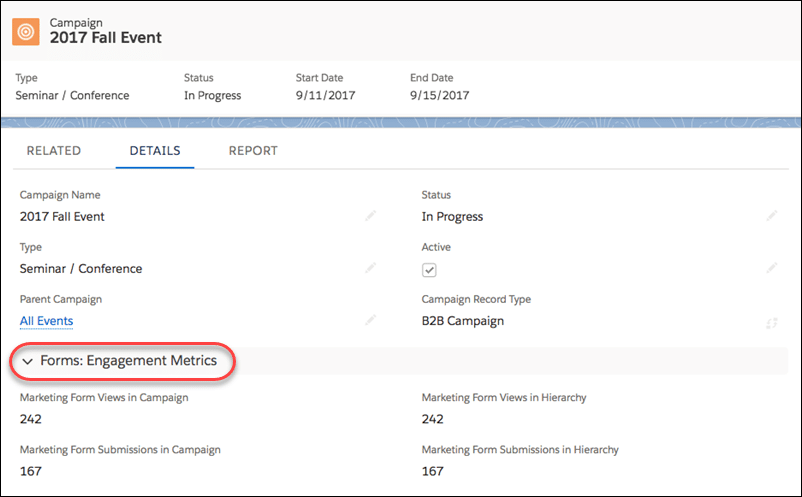
In addition to these reportable elements, you can add various engagement fields to campaign list views.
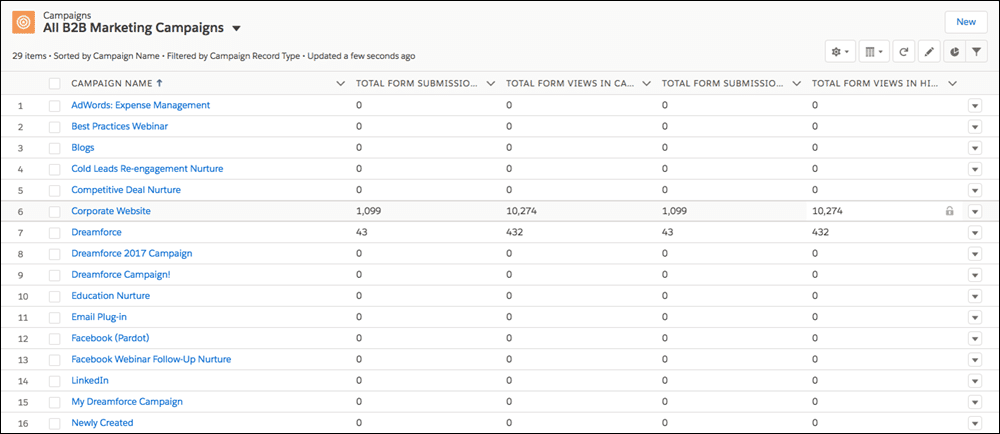
This will let Salesforce users find Salesforce Campaigns with engagement, and explore what is working.
One more cool benefit for Lightning: You can embed report charts on your Lightning campaign page layouts, like you see in the below screenshot:
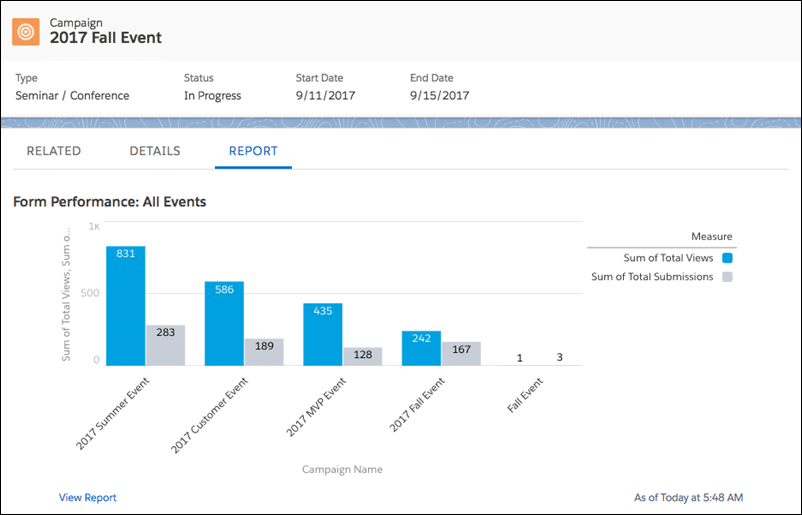
While you can still run the same reports in Salesforce Classic, these embedded charts are not available for Classic. They are only available for Salesforce Lightning.
Real Benefits: Leadership Visibility into Campaign Performance
What’s the real benefit here? Your executive team can see at a glance how a Salesforce Campaign is performing.
Side benefit? This sort of data being available on Campaign pages in Lightning is going to help convince more executives that it’s time to move everyone over to Salesforce Lightning.
Numbers will show Leads and Contacts Only
These charts and other reporting elements will only reflect the Salesforce Leads and Contacts who interacted with your Pardot assets. It will not reflect any Pardot-only Prospects. Those Prospects who are not syncing with a Lead or Contact cannot be seen by these Salesforce Engagement metrics and reports.
So if you have a large number of Prospects who are only in Pardot, and are not in Salesforce, you cannot see the ‘real’ number of interactions.
For example: Let’s say you send a List Email to announce the launch of your new White Paper.
You send the email to 500 prospects, but only 200 of those prospects are Leads or Contacts in Salesforce.
Your report will look rather small – it will look like only 200 Leads or Contacts were sent the email, instead of the real number of 500.
If the Pardot-only prospects later convert and become Leads or Contacts, your report numbers will grow. If you end up permanently deleting the Pardot record, the permanent deletion will reduce your report numbers.
Still use the ‘Add to Salesforce Campaign’ actions in Pardot
Pardot Connected Campaigns just records interaction with your Pardot assets at a high level. It does not make the Leads or Contacts become Campaign Members at all.
This means you still need to use the actions of ‘Add to Salesforce Campaign’ in order to make the Lead or Contact become a Campaign member.
Excited About Pardot Connected Campaigns? We Are too!
Do you want support in turning on Pardot Connected Campaigns? We would love to be your guide through the process. Contact us today about turning on Pardot Connected Campaigns.
Want to read all of the blog posts in this series about setting up Pardot Connected Campaigns? Start here:
- Pardot Connected Campaigns: Why You Should Turn It On Today (this article)
- Pardot Connected Campaigns: First Steps to Setting It Up and Turning It On
- Pardot Connected Campaigns: Next Steps and Pardot Campaign Alignment
- Pardot Connected Campaigns: Final Steps and Adding to Salesforce
- Pardot Connected Campaigns: Campaign Alignment Gotchas
- Pardot Connected Campaigns: Campaign Member Sync