In part one of this Pardot Tips series, I covered how I’ve seen clients successfully leverage Pardot’s completion actions to add value to their marketing efforts, including using them with Pardot forms and emails. In this post, I’m going to cover some areas I didn’t get to talk about last time, as well as point out some improvements I believe could make completion actions even stronger.
Completion Actions with Custom Redirects
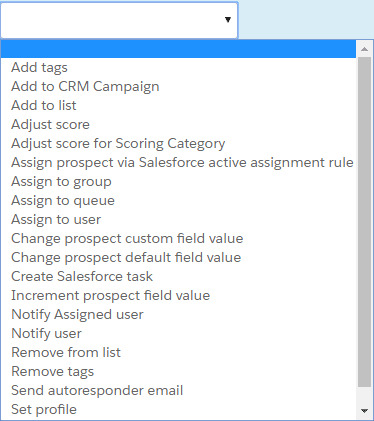
Custom redirects, or Pardot trackable links, are ways to get from one location to another via a tracked Pardot link. These is also another Pardot element where we can leverage completion actions. As far as available actions go, it’s very similar to what I shared in my last post about using them with list emails and forms.
Something important to understand about how completion actions work with custom redirects is that they’ll only fire on “cookied” prospects. Keep that in mind so you don’t miss out on valuable analytics by misunderstanding how they work. Quick side note: There are two ways to get the Pardot tracking code on your prospects’ browsers: Have them fill out a Pardot form or form handler or have them click on any link in a Pardot email. This will drop the cookie on their browser (assuming they aren’t using Incognito mode).
Some common use cases for completion actions are using them in list emails as well as tracking activity on digital ads and third-party websites. You might be thinking, “Why would I use completion actions on a custom redirect in a list email when I can already use completion actions on the list email level?” When using a list email completion action, you can have it fire when any link is clicked or when a specific link is clicked. However, you can only call out a single specific link. So what if we want to call out two separate unique links with separate completion actions? That’s where custom redirects come into play. Simply configure the custom redirect with the completion action(s) that you want and drop it into your list email.
The second common use case is leveraging custom redirects to track activity on digital ads. A typical ad is embedded with a destination URL. All you need to do is take the destination URL, apply it to the custom redirect, and then embed the custom redirect behind the ad. You now have some Pardot functionality where you typically would not.
Completion Actions with Pardot Files
One of the lesser applied areas for completion actions are Pardot files. If you’re hosting a file in Pardot such as a .pdf, infographic, etc., then you can set completion actions to fire once a cookied prospect interacts with those links.
As previously mentioned, applying tags and adding to a Pardot list are two completion actions that are used frequently. By using these, you’re able to populate lists of every cookied prospect who interacted with your Pardot hosted file.
By default, interacting with a Pardot file grants three points to the prospect record. By leveraging the adjusted score completion action, you’re able to grant additional points if it is a high-priority file. Remember, Pardot scoring is a great way to measure the degree of engagement by a prospect. You can even notify a user once there is interaction with the file.
Completion Action Wishlist
While completion actions are a great tool that Pardot offers, there are some improvements I hope to see in the not-so-distant future.
If you’ve never checked out Trailblazer’s idea exchange, I highly recommend it. It’s where Pardot users can recommend features for the Salesforce team to review and potentially implement as well as get Pardot support from other users. The most requested feature is ‘conditional completion actions’. In my last post, I wrote about using completion actions on form submissions to assign prospects to users, which is what sends them over to Salesforce. The downside to this currently is that you have to assign to a static user, or use Salesforce’s active assignment rule. With conditional completion actions we’d be able to reference something like a territory, industry or any other field, and use it to assign the record to the appropriate sales rep. Currently you need to use an active assignment rule in Salesforce, have someone monitor the form submissions or use up multiple Pardot automation rules to handle these types of assignments.
Another area where completion actions are a bit lacking are with Pardot email templates. If you’re leveraging an email template within an engagement program, then you can use those available actions which are essentially identical to completion actions. However, if you want to send out a Pardot one-to-one email to a single prospect, you actually have to use custom redirects in order to apply completion actions in this scenario. It isn’t a horrible workaround, but it would be nice to be able to configure them directly on the template itself.
If you need assistance figuring out the best way to implement your completion actions, or any other type of Pardot support, let Invado’s Pardot consultants help.


