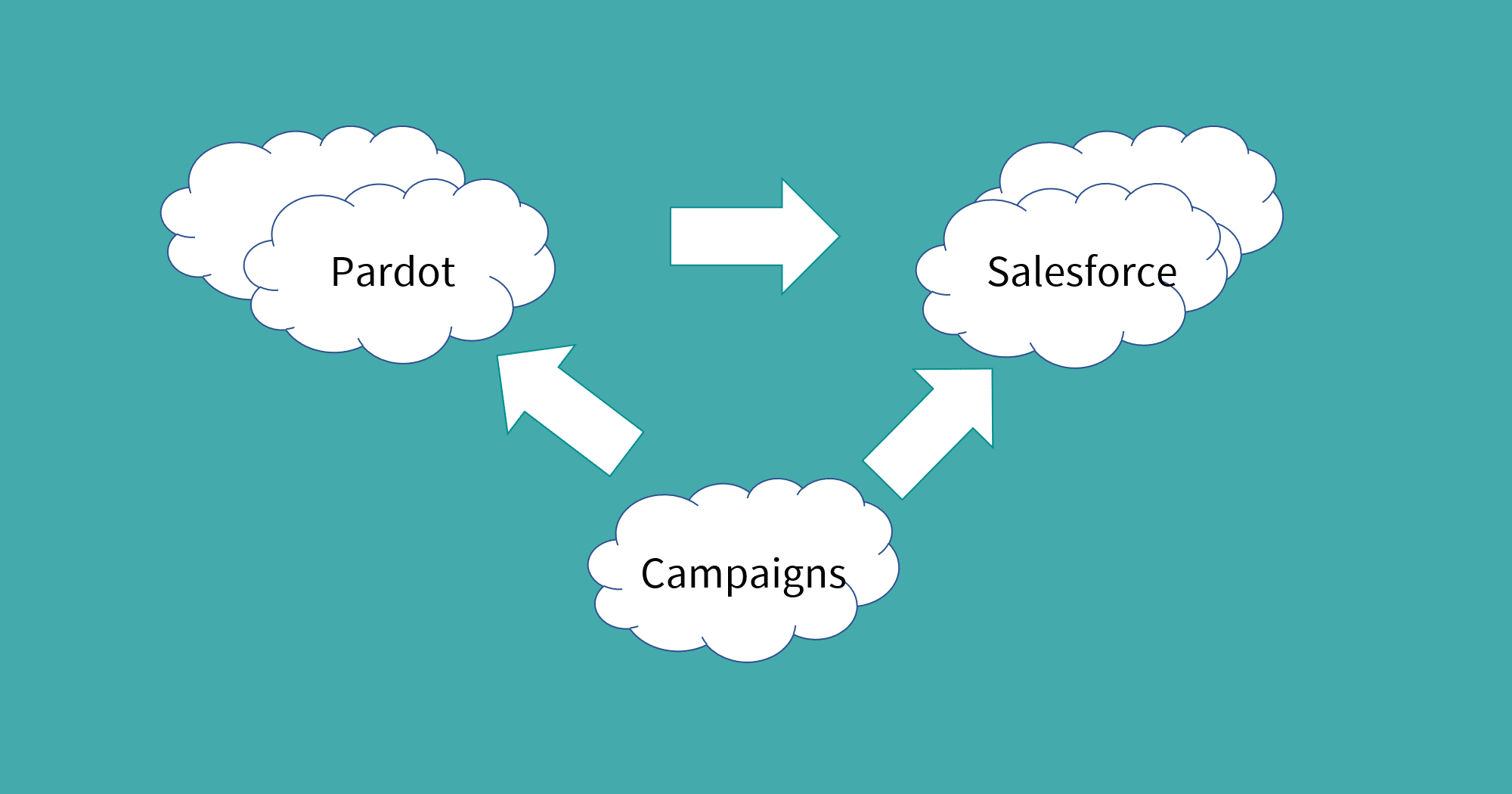In 2018 Pardot introduced Connected Campaigns which enabled an entirely new set of data in Salesforce. Pardot instances enabled after the Spring 2019 Release, have Connected Campaigns by default. And if you have an older Pardot instance, I truly hope that you have set up your Connected Campaigns because with Connected Campaigns, Salesforce has improved the level of marketing reporting exponentially. One feature that everyone appreciates is the Pardot Lightning Components for Engagement. These components allow visibility to the Salesforce record’s activities on Pardot Assets and Salesforce Campaigns.
The Engagement Metrics Component can be added to the Lightning pages for Leads, Contacts, Campaigns, and Person Accounts. This component is the new version of the legacy iframed Pardot Activities and delivers metrics on all connected campaigns and individual marketing assets like forms and list emails.
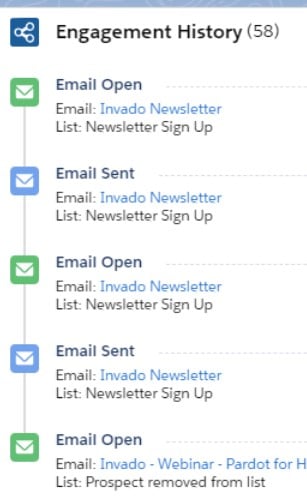
The Lightning History Dashboard Component can be added to the Campaign, Account, Lead, Contact, Person Account, and Opportunity Lightning pages. This Dashboard Component is a brand-new feature that displays an aggregate of metrics related to the record you are viewing. Marketers can reference the dashboard to gauge which of their marketing assets are most successful, where sales team members can use it to see which Leads and Contacts are interacting and when they last engaged.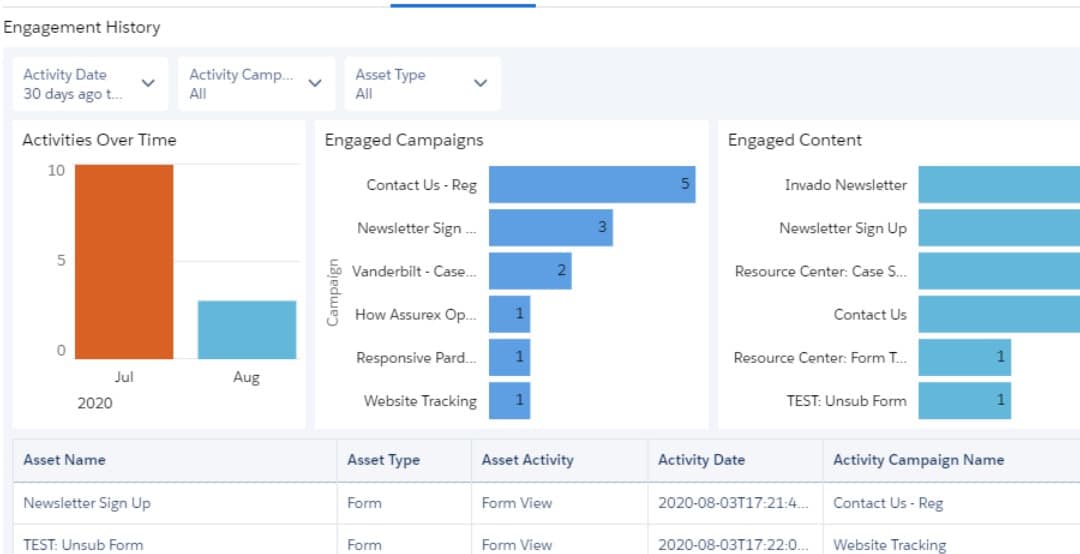
While these components are exciting and useful, the real excitement for me is in the Engagement Reporting. With Connected Campaigns and the enablement of Engagement History, Salesforce has exposed four new objects: Forms, Landing Pages, List Emails, and Marketing Links. To report on these objects, you will need to create report types for each of these objects if you want to report on them individually, i.e. a report that compares submissions on forms. However, the real power comes when you create a Report Type that links Campaigns to each of the asset types i.e.
- Campaigns with Marketing Forms
- Campaigns with Landing Pages
- Campaigns with List Emails
- Campaigns with Marketing Links
Salesforce has published a Knowledge Article for setting up these report types. Be sure to add a section for the Campaign Hierarchy fields. A Salesforce Administrator or a user with the System Permission “Manage Custom Report Types” will be needed to create them. Each Report type will include all of the fields that relate specifically for that type, i.e. Engagement Metrics on List Emails includes fields for Opens, Clicks, Opt-outs and the report type for Engagement Metrics on Marketing Forms includes Views, Submissions, and Errors etc.
Engagement Metrics on List Emails
A simple Email report when using A/B testing can help you to see which email version drives the most engagement. To Create this report: Select Reports > New Report > Engagement Metrics on List Emails. Add the fields #Click To Open Ratio and # Unique Click Through Rate. Filter the report using Campaign Type = Email. And then set up your Outline using the Name of the Email to Group the Columns.

The following fields are included on the List Email object and can be added to any List Email report.
| Campaign | Click To Open Ratio | Created By | Created Date |
| Delivery Rate | From Address | From Name | Has Attachment |
| Html Body | Is Tracked | Last Modified By | Last Modified Date |
| List Email ID | Checked Name | Open Rate | Opt Out Rate |
| Program Name | Reply To Addresses | Scheduled Date | Sent Via |
| Spam Complaints | Status | Subject Text Body | Total Clicks |
| Total Delivered | Total Hard Bounces | Total Opens | Total Sent |
| Total Soft Bounces | Total Spam Complaints | Type | Unique Clicks |
| Unique Opens | Unique Opt Outs | Unique Click Through Rate | |
Engagement Metrics on Marketing Forms
Reports using this report type can help you to determine what works best in your forms. The Report will display data on Forms and Form Handlers and includes Total and Unique Click, Submission, and Views. Salesforce has included fields for Submission Rate and Error Rate. When analyzing your Pardot Forms, If the Submission rate is very low, or you have a high rate of errors, you may want to simplify your form by requiring fewer fields or using dependent fields.

Engagement Metrics on Landing Pages
The fields available on this report include Total and Unique Views, Clicks, Errors, and Form Submissions. And the Rate of Form Submissions and Form Errors.
Engagement Metrics on Marketing Links
This report type includes the Target Url for Custom Redirects, Total Clicks and Unique Clicks, the Marketing Link ID, and Type.
Parent Campaign Metrics on Engagement Reports
All of these report types include roll up fields for the report data. This allows you to not only see the unique clicks, opens, form submissions per Campaign but these numbers will be aggregated in the Parent Campaign. This allows you to get the averages of the calculated fields, i.e. Error Rate & Submission Rate as well as the totals for Unique metrics on the Parent Campaign.
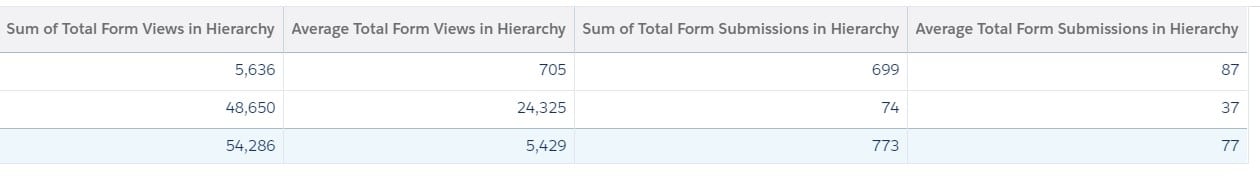
The Engagement Reports provide a new level of insight into how your Pardot Assets are performing right inside Salesforce. The ability to filter and group your reports using the data on your Salesforce Campaigns is a big win for marketers. Once you have created the report types, you will have a better idea of potential gaps in your marketing strategy. As Salesforce Pardot consultants, we are here to help with your Marketing Automation Strategy and Reporting needs. Contact us today at Invado Solutions.