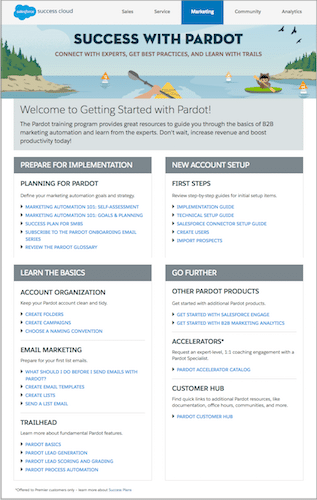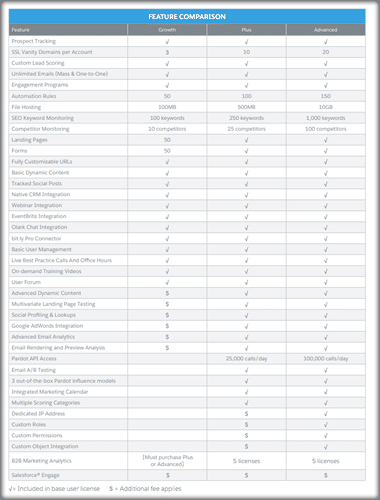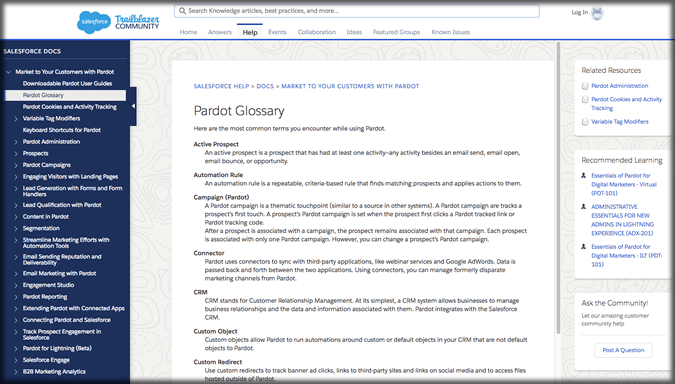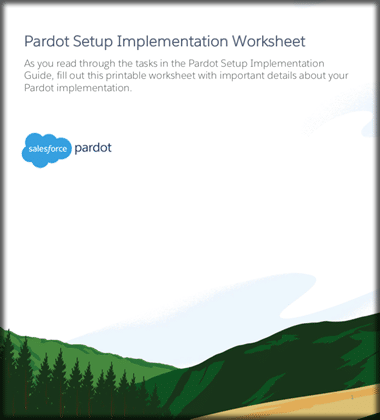As a Salesforce Certified Pardot Consultant that has done over 30 Pardot implementations over the past 6 years I have amassed a list of website bookmarks to pdf’s, videos and blogs to remind myself and provide my clients with resources and advice on what to do, and what not to do, to have a successful Pardot implementation.
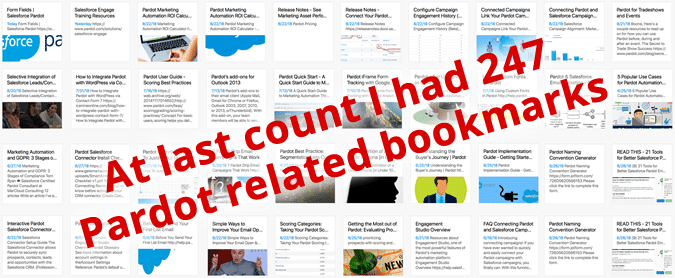
Flash forward to 2018 and I am happy to learn that Salesforce has taken the time to gather all these links together and put them all on one page. The Success Cloud has put together a great Pardot training hub on their site with links to resources, videos and pdfs that will guide you through the steps to a successful Pardot implementation.
But, it can quickly get overwhelming and you can end up clicking a link and going down a rabbit hole. To save you some time our Pardot consultant put together a couple of resources to review before you start the Pardot implementation process.
3 things to do BEFORE you read the Pardot Implementation Guide
1. There are 3 different editions of Pardot: Know what you bought
As you dive into the Pardot implementation guide, some of the set up instructions might be dealing with features that you do not have because they are only available in a more expensive edition.
Nothing is more frustrating, than spending an hour reading about a new feature or watching a webinar on a new feature, then finding out that it only applies to a Pardot edition that you don’t have. Save yourself some time by downloading this PDF from Salesforce that reviews the 3 Pardot editions and features. Note the features and you do not have, then mark those off your checklist whenever you start to dig into the implementation process.
2. Pardot Terms and Definitions: Review the Pardot Glossary
If you are brand new to the world of marketing automation, then a Pardot consultant would suggest you review these 15 basic marketing automation terms and definitions.
Even if you are familiar with marketing automation, Pardot terms and definitions of things like “layout template” and “campaign” can be deceiving. Brush up on all the terminology by reviewing the Pardot Glossary.
Once you get up and running with Pardot you will regularly design and send emails. This Pardot Email WYSIWYG Editor Icon Glossary is a helpful resource to reference whenever you are getting started.
3. Download the Pardot Implementation Worksheet
This is actually a link from inside of the implementation guide, but it is often overlooked and is an easily forgotten step. As a seasoned Pardot consultant, take my advice: Download this form and fill it out. Doing so will make the entire implementation process a lot easier. Here’s a link to a PDF of the Pardot Implementation Worksheet which will help you plan and stay organized throughout the entire Pardot implementation process.
This will help you get an idea of all the different files your team will need to gather to begin designing landing pages, emails, and other assets in Pardot.
Start Your Pardot Implementation
Once you have gone through the 3 steps above, you can confidently begin to dive into the 24 page Pardot implementation guide.
After you read through the implementation guide you might be thinking to yourself: This is a lot of work, and I might need some help. If that is the case, a Pardot consultant can help. Learn about our marketing automation and Pardot consulting services. If it looks like we are a good fit for what you need, you can contact us.