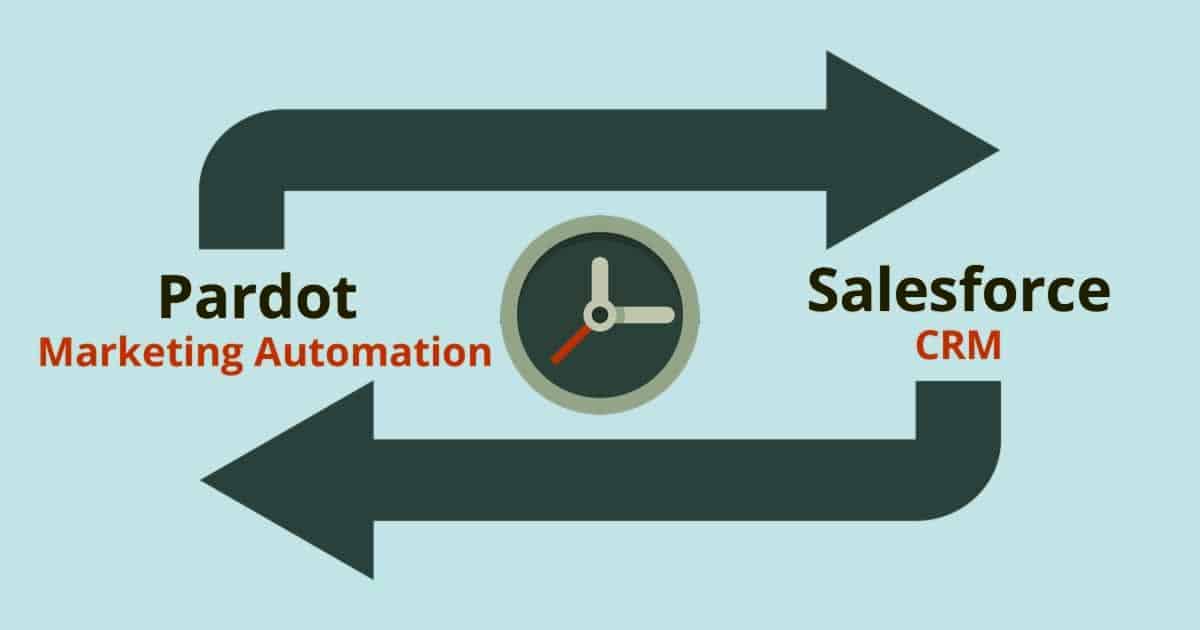As a Pardot Consultant I get this question a lot: When does Pardot sync with Salesforce?
This is a common question we see in the Pardot community. And it can get kind of complicated – making a new field doesn’t automatically make things sync… so what does make Pardot sync with Salesforce?
Pardot tracks a few different things to tell it when to sync
The sync between the two systems hinges on the date when Pardot last synced with Salesforce. Pardot is tracking this ‘last synced date’ behind the scenes (meaning you can’t see it at all), but this is just one of the data points that Pardot is using to determine which Prospects need to sync.
The other important items are also dates:
- Pardot: Last Activity Date.
- Salesforce: Last Modified Date on the Contact/Lead record.
- Pardot: Last Updated Date. (Similar to the Last Modified Date in Salesforce – this is when the prospect record was last modified in Pardot.)
In short: Pardot compares the ‘last synced date’ with those three items to determine if it needs to sync.
If any of those three dates are newer than the last synced date, then Pardot knows to sync the prospect with Salesforce.
What are Activities in Pardot, and what can cause a sync?
By Activities, I mean things the tracked activities that a Prospect does on their own.
These can be summed up as anything which indicates intent = the prospect shows they are intending to take an action. (Any action which is passive does not count as an activity, and does not trigger a sync.)
Prospect actions which indicate intent and do trigger a sync:
- Visiting one of your web pages when they have an active browser cookie. (Browsing around your tracked pages shows they are researching something, which is a buying behavior.)
- Filling out a Pardot form, or Web form connected to a Pardot form Handler. (Filling out a Form also indicate they want something from you.)
- Clicking a tracked link (like a custom redirect or a tracked link in a Pardot email. (This indicates they are interacting with your site or your emails.)
- Unsubscribing. (This triggers a change to the Last Modified Date on the Prospect record.)
Passive prospect actions which do not indicate intent and do not trigger a sync:
- Opening an email. (An open does not count as intent because it can be a false open – antivirus programs which skim emails to detect a virus will ‘ping’ the tracker pixel in emails, which registers as an open even when the Prospect never opened your email.)
- Page views which happen before they obtain a tracker cookie, or when a Prospect has opted out of tracking. (These page views are attributed to an anonymous visitor, not to a known prospect, and cannot be treated as an activity.)
That’s all well and good, but we can’t rely on the Prospect to be active in order to trigger a sync, so what else is involved?
Last Modified Dates trigger the Pardot sync with Salesforce
When a change is made to a Pardot Prospect record it is recorded in the “Updated At” field in Pardot (what I am calling the Last Modified Date).
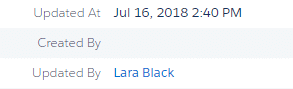
When a change is made to the Contact or Lead record in Salesforce, it is recorded on the Last Modified Date in Salesforce.
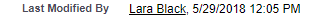
Pardot compares both these two dates to the date it last synced with Salesforce, and determines if a change has been made to either system.
If a change has been made, then the Last Modified Date(s) will be newer than the last synced date, and Pardot will trigger a sync by putting the prospect into the Sync Queue.
Some things still don’t trigger syncs:
- Formula fields in Salesforce. (They contain only a calculation, not an actual value. So a calculation change does not trigger a change to the Last Modified Date in Salesforce.)
- Changes to the Account record in Salesforce. (An Account change does not generally change something on the Contact record, so there is not change to the Contact’s Last Modified Date, and no sync is queued.)
What else triggers the Pardot sync with Salesforce?
A Pardot admin can take certain actions and trigger a sync
- An import in Pardot. (Importing a CSV file to Pardot will force a sync for every Prospect record contained in the CSV file.)
- Changing the Assigned User. (Either changing the User in Salesforce or assigning a User in Pardot.)
Some actions by a Pardot admin will not trigger a sync:
- Changes to the Account record in Salesforce. (This does not change the Last Modified Date on the Contact record, so it will not trigger a sync.)
- Creating new fields in Pardot. (See my previous article on Making Data appear in a new Pardot Field.)
- Updates to Formula fields in Salesforce. (Formula fields do not trigger a change to the Last Modified Date on the Contact or Lead record, so will not trigger a sync.)
Some system changes will trigger a sync:
- An Automation Rule which changes something on the Prospect record. (This triggers a change to the Last Modified Date).
- Actions for adding a prospect to a Salesforce Campaign. (These can be done via Form completion action, Automation Rule, Engagement Studio program, etc.)
One thing which will always prevent syncing? A setting on the Prospect record for ‘Do Not Sync with CRM.’
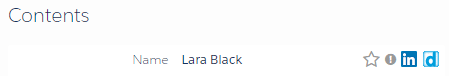
‘Do not sync with CRM’ can be applied via an Automation Rule and can affect a large number of records at once. Or you can turn on this feature one at a time as you visit a Prospect record.
A large number of activities cause Pardot to sync
Pardot actively wants to sync with Salesforce, so the list of items or actions which trigger a sync is greater than the things which will not trigger a sync. For the documentation, see the articles published by Salesforce about Syncing Prospects Between Pardot and Salesforce.
Final tip from a Pardot consultant? Try doing an import into Pardot. That’s a sure way to force the two systems into alignment.
Need help figuring out why a record isn’t syncing? Contact us for help figuring out why your Pardot prospect isn’t syncing with Salesforce or to start your Salesforce journey.