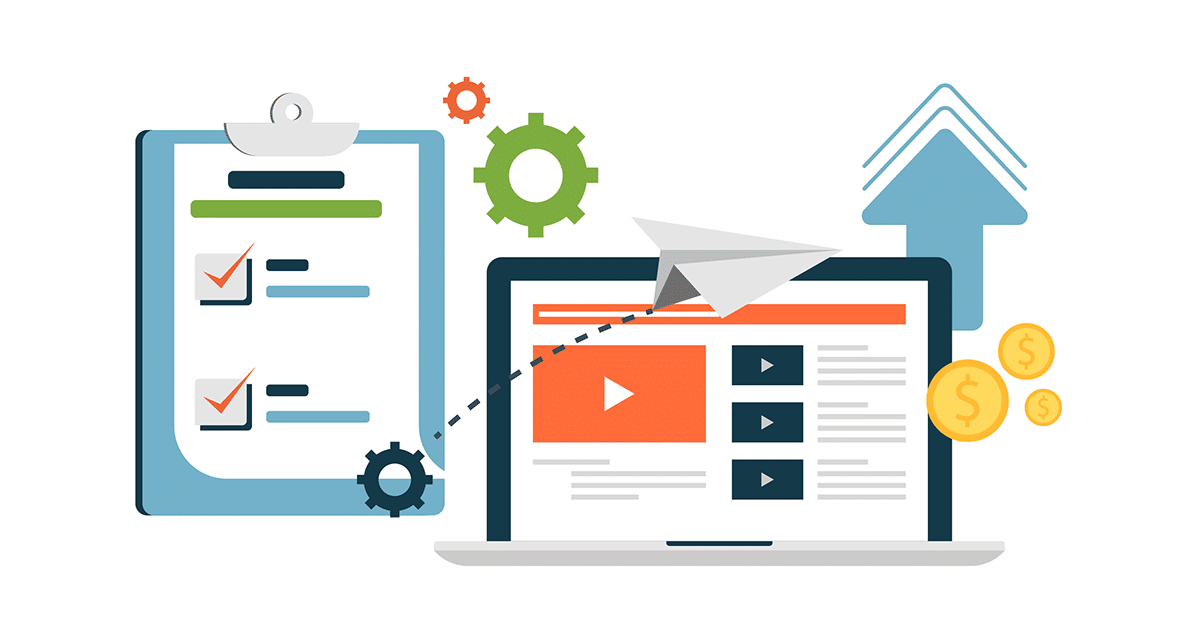Becoming familiar with Pardot and its capabilities is an ongoing learning process for our clients and us as Pardot consultants. Technology is always changing and improving, and it’s our job to stay on top of the latest trends and Pardot best practices. We work with hundreds of Pardot customers, and over the years, have gathered quite the list of Pardot best practices.
Here are a handful of our teams’ Pardot best practices:
1. Keep field sync behavior in mind.
Once the Pardot Connector is installed, both default and custom prospect fields can be configured to control which field values are the master – Pardot fields or Salesforce fields. If the field sync behavior is set to Use Pardot’s value, Pardot’s value overwrites the value in Salesforce when the sync occurs. Vice versa for when the sync behavior is set to Use Salesforce’s value. It’s important to always keep sync behavior in mind for default and custom fields, or you could risk overwriting data when you don’t mean to! The Lead Source field is a great example…
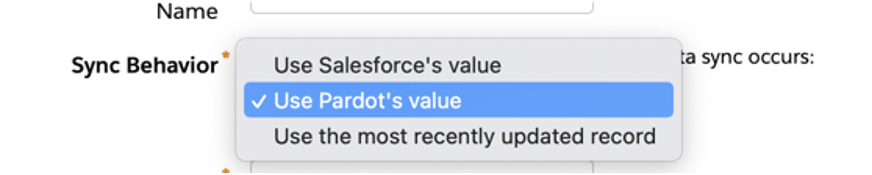

2. Completion Actions only fire on cookied Prospects.
Leveraging completion actions is a great way to automate more of your workflows. That’s the whole point of a marketing automation platform, right? Pardot completion actions are most often thought of when setting up forms and list emails. But in the case of completion actions on Custom Redirects, always remember that completion actions only fire on cookied prospects.

Completion Actions only fire on cookied Prospects. So if you create a Custom Redirect that has Completion Actions, and an anonymous visitor clicks on it, the Completion Actions won’t fire. However, suppose you make an Automation Rule of “Has clicked on Custom Redirect ABC.” In that case, those actions will fire, even if the clicker was an anonymous visitor at the time since Automation Rules are retroactive. – Tim Krings, Pardot Solution Architect
3. Tag your assets, too.
Pardot tags are a lightweight naming tool used mostly for organizing data and reporting. We’ve also seen them used to run detailed automation when a field won’t cut it. We think they’re really underrated! Pardot tags allow you to apply a quick label to any record AND asset.

4. Add a wait step at the end of Engagement Studio Programs (ESP)
Pardot Engagement Studio is a powerful tool for building nurture programs. The thing about nurture programs is they take a while to plan – we get it! Let’s say you have some of your nurture content ready to go in an ESP, and you don’t want to wait for all the content to be 100% ready to launch the first emails. You can go ahead and start the Pardot Engagement Studio program, just make sure you add a “wait step” by using something like “Apply Tags.” If prospects reach the end of an ESP, you can’t put them back in where they left off. Your wait step will save you here.

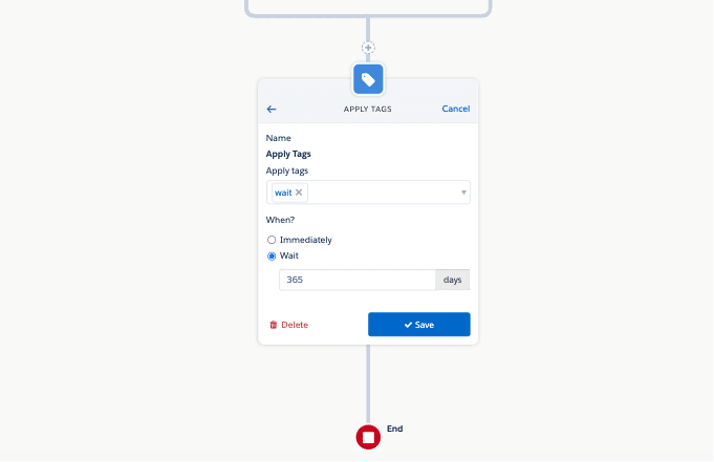
We hope some of our favorite Pardot tips and tricks help you in your quest for ultimate Pardot mastery! What other questions do you have about Pardot best practices? If you want to chat more and learn from our experienced Pardot consultants, drop us a line. We’d love to help with Pardot support!