As marketers, we are being asked regularly to be more and more accountable for revenue influenced and revenue generated. While we may have a feel for where marketing is influencing the overall revenue generation even in the most straightforward of marketing environments it can be difficult to report back to leadership specific data with confidence.
Luckily as Pardot marketers, there is an excellent infrastructure within the combination of Salesforce and Pardot to be able to connect the dots between marketing efforts and revenue. As with all valuable endeavors, there is some upfront setup that needs to take place to get this meaningful data
Configuring Campaign Influence
We don’t have space in this post to detail how to implement Campaign Influence within Salesforce. For our purposes, it is enough to understand what is possible. With Campaign Influence enabled in Salesforce it provides three standard influence models; First Touch, Last Touch, and Even Touch.
The first two models are all or nothing models. Essentially Salesforce takes all of the opportunity dollars and attributes the first or last campaign the contact interacted with. Even touch does as it says and spreads the opportunity dollars across all of the campaigns that influenced the opportunity.
If you have a more complex vision in mind for your campaign influence, fear not, Salesforce provides the ability to design your custom campaign influence models that allow for a blend of many different criteria and logic to surface what you have found to be the influences in the real world.
Keep in mind that there is a simpler lead source model for influence but it is limited to a single point of contact and leaves most wanting more from their influence model.
Campaign Influence – Connecting the Dots
Possibly one of the most misunderstood relationship models in Salesforce is just how campaigns are associated with opportunities. While it is a simple model it isn’t always easy to execute. You may be able to put automation in place to get better data but just like all things CRM related it is only as good as the integrity of the data.
At the top level, there are two objects connected: Campaign and Opportunity. If you begin to look at an ERD the question arises, where is the connection point? For this, we look one layer deeper at the Campaign Member (a contact) on the Campaign and the Contact Role (a contact) on the Opportunity. This is the only way the two are related from a multi-touch perspective and the only way we can create valuable campaign influence reports.
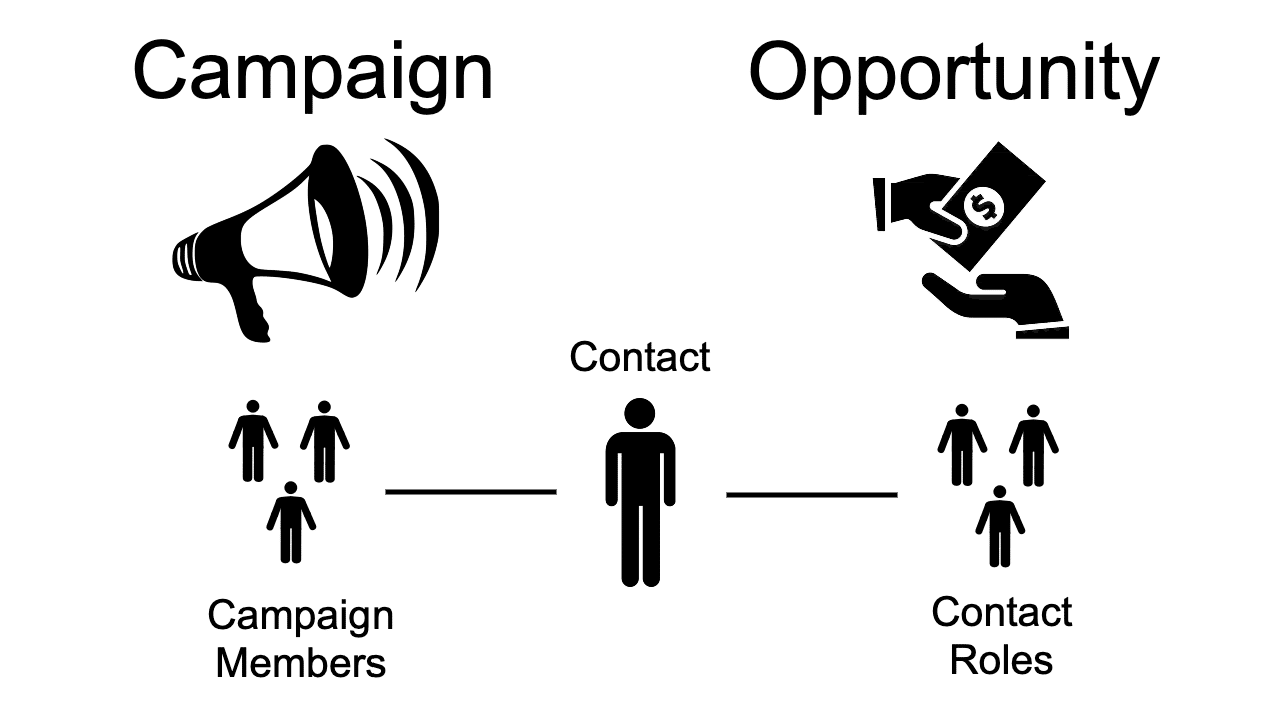
We can spend an entire post on how to mitigate the chances of contacts not be members of campaigns and contacts not being added as contact roles on the opportunity. For today let’s just emphasize, it is a requirement the data is populated.
Campaign Influence Reporting
This is what you came for right? Great! Let’s look at our options.
Related Lists
If you only need to know what campaigns influenced an opportunity or what opportunities are associated with a campaign Salesforce provides campaign influence reporting by way of related lists. Add the Influenced Opportunities related list to your Campaign page layout or the Campaigns Influenced related list to your Opportunity page layout and you will have a snapshot of that information by the record.
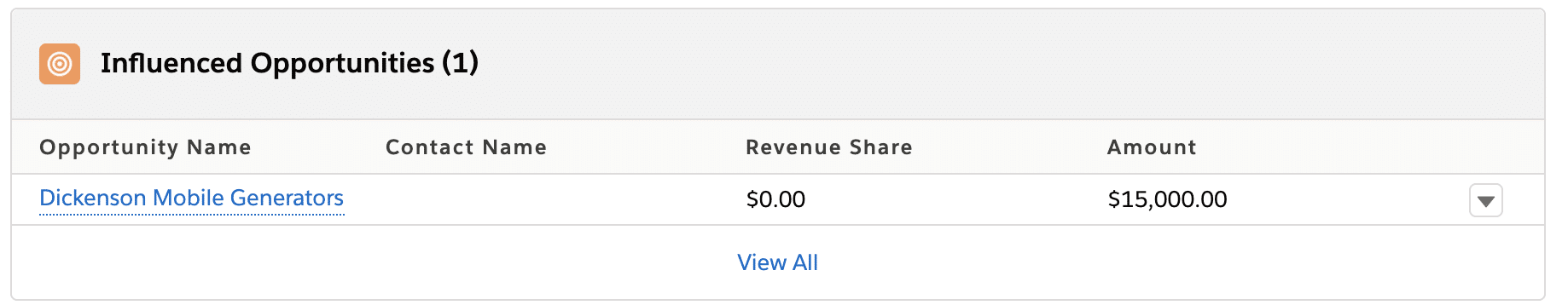
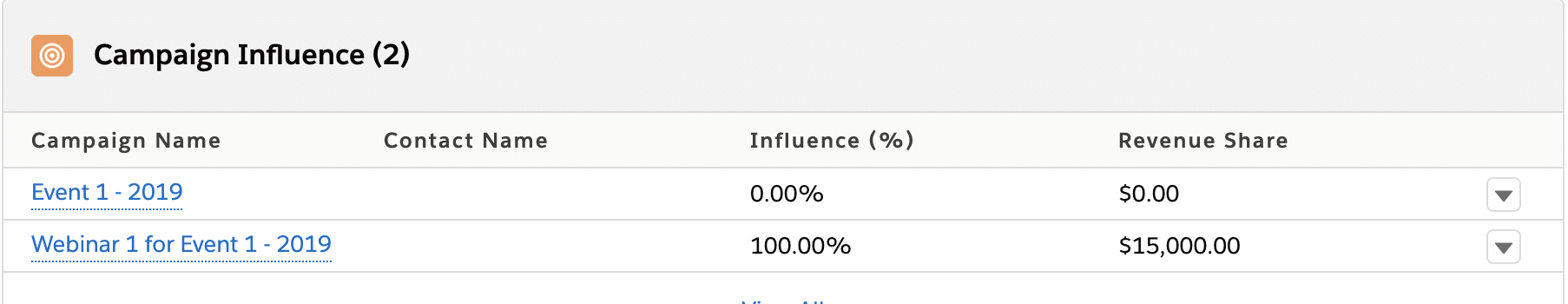
For the account-based marketer, there is an excellent related list for the Account object that provides a graph view along with filtering capabilities including the option to change the chart type.
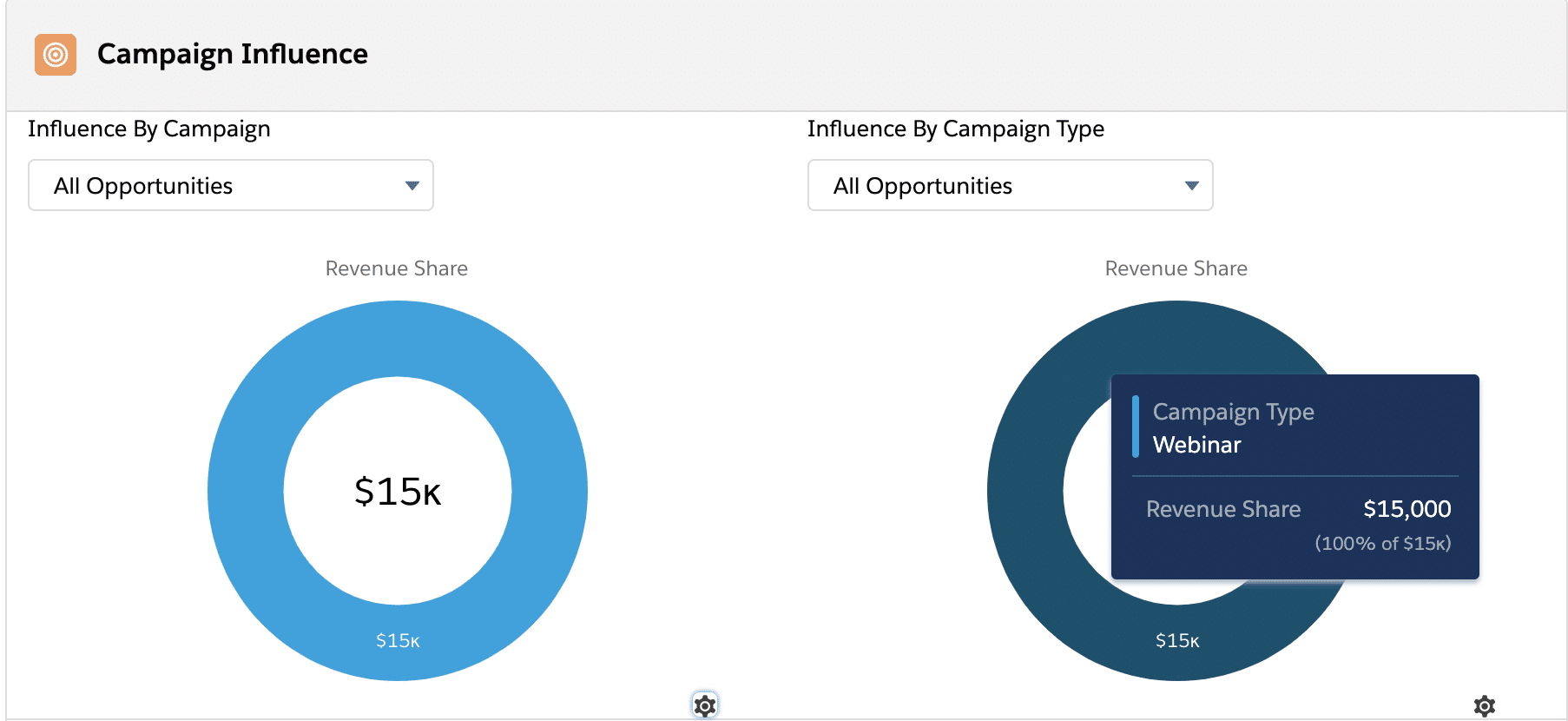
Salesforce Reports
For marketers, the related lists may work for ad hoc requests but in general, we are in need of reports and possibly a dashboard to provide easily digestible data. Great news! When campaign influence is enabled a new report type is created, “Campaigns with Influenced Opportunities.”
Armed with a new report type we can leverage standard Salesforce dashboard and report functions to create custom campaign influence reports. Here are a few that I recommend;
- Influenced Pipeline – Provides a snapshot of active opportunities and their campaigns
- Influenced Closed Opportunities – How marketing influenced converted revenue (the big deal)
- Campaigns with Influenced Opportunities – Great for total dollar graphs segmented by the opportunity
- Opportunities with Campaign Influence – Just like the last but segmented by campaign
- Contacts with Campaign Influence – A great way for the sales team to review activities and a great way for the marketing team to find opportunities that don’t have contact roles!
- Accounts with Campaign Influence – Into Account-Based Marketing? This is a visual roll-up of how your accounts are interacting with marketing campaigns.
B2B Marketing Analytics
Pardot Pro edition and above also provide the B2B Marketing Analytics suite of reporting. This report suite includes out of the box reporting and dashboards. If your business need is for more complex dashboards customized reporting in the B2B Marketing Analytics suite is available.
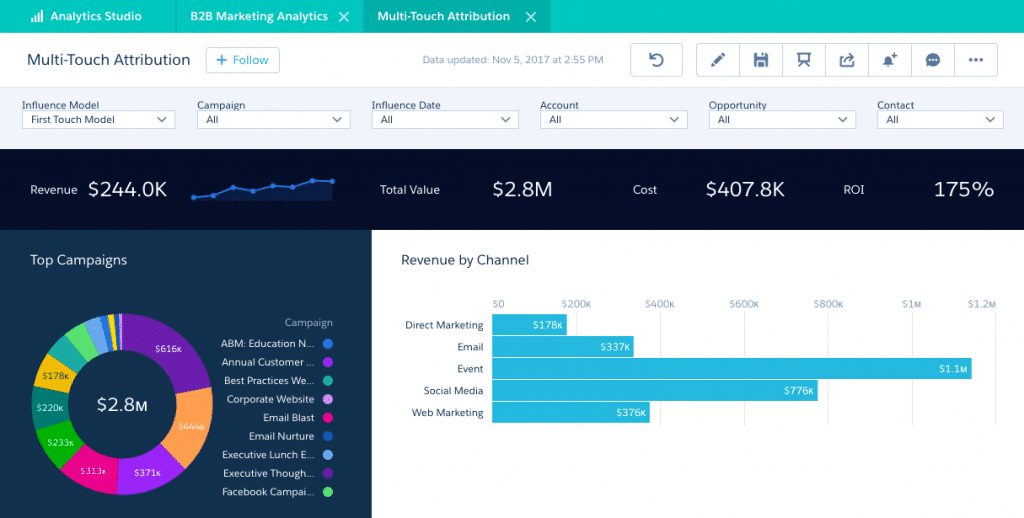
The Multi-touch Attribution Dashboard includes the ability to filter on three influence models:
- First Touch
- Even Distribution
- Last Touch
As mentioned this is all-powerful information but hinges on the proper implementation and maintenance of Pardot and Salesforce. Reach out to us today to discuss the steps needed to configure Salesforce and Pardot to get the most out of your campaign influence reporting.

