Pardot recently released the long-awaited feature for scheduling emails to be sent on specific dates in Engagement Studio.
This feature is very powerful, and you want to carefully set up the nurturing program for success.
Nurture prospects faster
The scheduled email feature works exactly as you hope. Schedule an Engagement Studio email for a certain date, right from the ‘send email’ node in Engagement Studio.
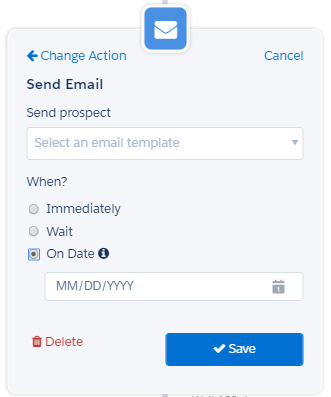
Now prospects who reach the nurturing program after that date will skip that email send and move on to the next item.
Sounds great, right? You don’t want prospects ‘stuck’ on an email sending node, when the date for the email is already in the past.
However, you want to be careful that you not accidentally delay their email sends.
Automate Engagement Reporting
This is the scenario I usually recommend:
- Send email
- Wait up to 7 days for email link click
- On the ‘Yes’ path, add to Salesforce campaign
This powerful reporting is all automated for you.
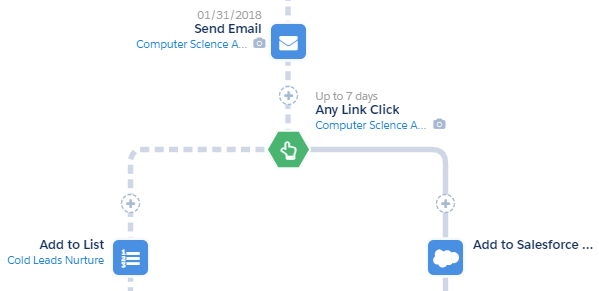
When it comes to the scheduled email send, the first instinct is to set up these triggers the same way.
But with these scheduled emails, the better option is to use Custom Redirects to detect the link clicks.
Otherwise prospects will be ‘stuck’ waiting at the Trigger nodes, waiting to see if they opened or clicked an email which was never sent to them. Trigger nodes must have Wait periods – there is no option to skip them.
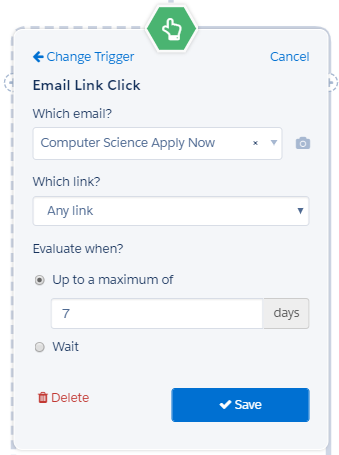
For example, if your prospect skips the ‘send email’ step, the next step they encounter says ‘wait up to 7 days and see if they click a link in the email.’
Your prospect will never click that link because they were never sent the email.
This means your prospect will wait a full 4 days before proceeding down the No path.
How can you get around this?
Instead of using the Engagement program to detect the link clicks, make your next node be another send email node, but with a regular wait time.
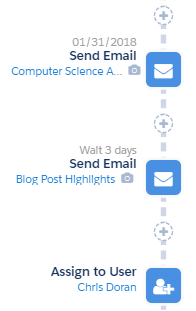
Then leverage another Pardot feature to automate everything.
Leverage Pardot Custom Redirects in your email text
Custom Redirects are ideal for this scenario. You still want to automate as much as you can, and Custom Redirects give you everything you need.
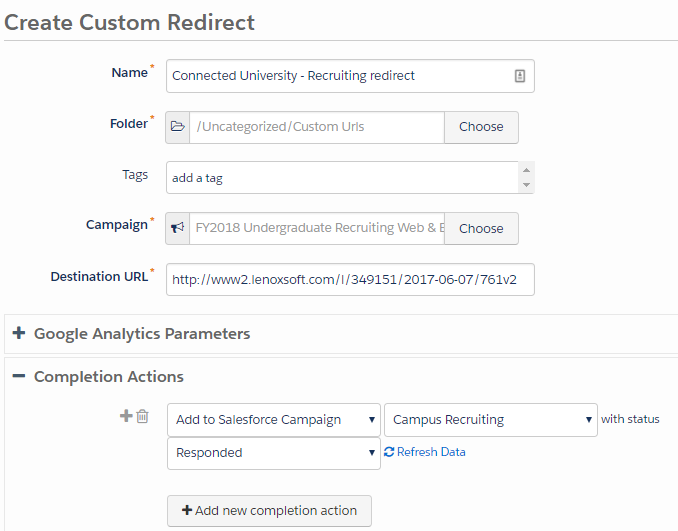
Create the Completion Actions you want to fire when a prospect clicks the link, and embed the custom redirect in the email template you use for your scheduled email.
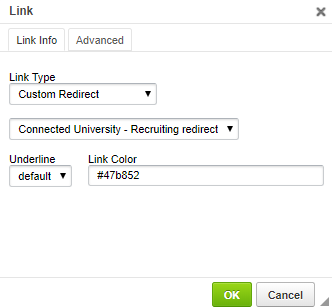
Now you get the best of everything!
- Scheduled Emails with Engagement studio
- Automated Reporting with Custom Redirects
- Prospects who join the nurturing program later skip the scheduled emails with no delays!
Need support creating nurturing programs? Contact us for more information.


