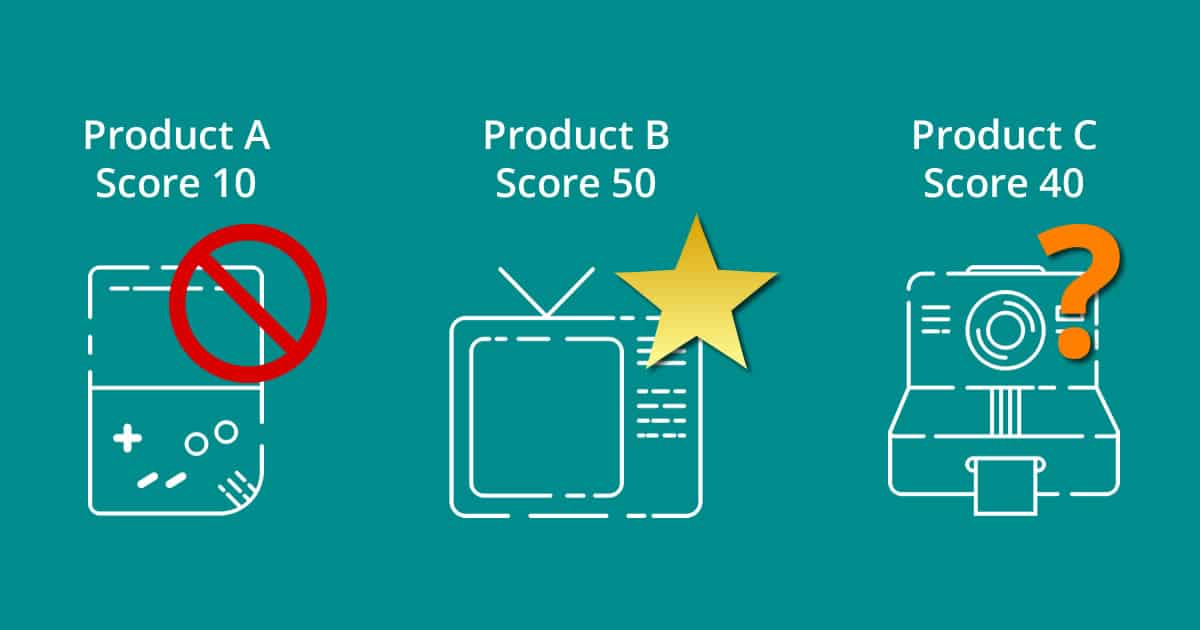Pardot Scoring Categories may be the most overlooked feature in the marketing automation platform. But it is one of my favorite features – I almost always set it up for my clients, because it is key to successfully marketing multiple products to your prospects.
You need Scoring Categories – and you need them today
What if you sell multiple products … and they’re really different?
Let’s say I am in charge of marketing for two types of products – Nuts and Bolts, and Cameras.
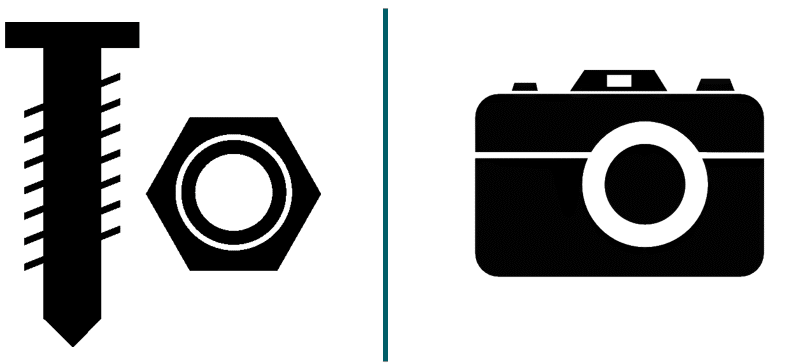
These are distinct categories of products with little crossover between the audiences.
I know my Camera prospects will do a number of activities which will add to their activity Score in Pardot. They will visit my web pages about cameras, read my blog articles about cameras, and download my white paper about ‘The buyer’s guide to choosing the best camera for you.’
These prospects won’t spend much time (if any) visiting web pages about nuts and bolts, reading blog articles about choosing the right nuts and bolts for the job, and they won’t subscribe to my newsletter called ‘Nuts and Bolts Monthly.’
Two different sets of potential customers means my marketing efforts should target each audience differently.
Overcome the default Pardot Scoring model
Out of the box, Pardot has no way to tell if a prospect is interested in Cameras over Nuts and Bolts. It’s all combined into one overall activity Score.
For example, I have visited several web pages about different products, but my Pardot Prospect record shows just one Score:
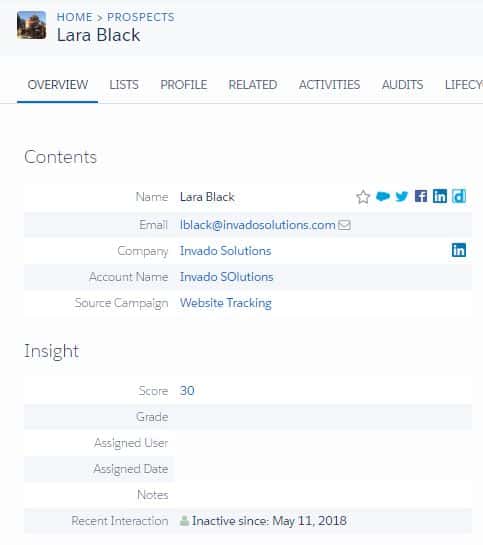
In the default Scoring model, Pardot lumps everything into one generic Score:
- Web page visits are all weighted equally
- White papers (files) and gated content (forms) are all weighted equally
- Email link clicks are all weighted equally
If I have a prospect who has accumulated 250 points worth of activity Score, I really want to follow up with them, right?
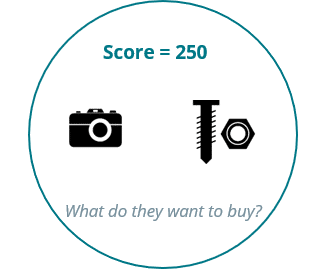
But I can’t even tell what they want, so how can I be sure I am sending the right emails to the right audience?
Pardot Scoring Categories show detailed interest
Scoring Categories (included in the middle and top pricing tiers) is an indispensable Pardot feature. Using it, you can separate the activity relevant to all your categories and market to your prospects effectively.
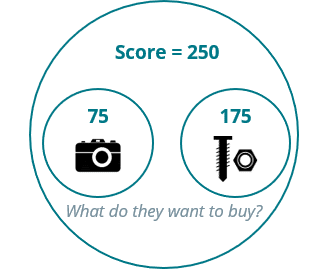
Once I configure my Pardot Scoring Categories, I can tell if a prospect is interested in one product category over another.
On the Pardot prospect record, it is easy to see at a glance what someone wants (and this can be made visible in Salesforce, too).
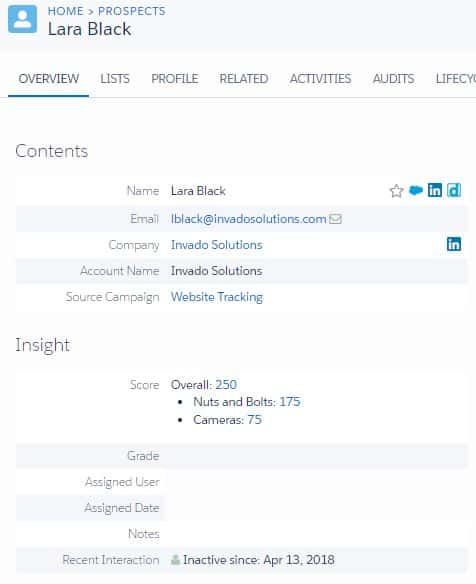
You can see my interest in Nuts and Bolts far outweighs my interest in Cameras. I have 175 points in Nuts and Bolts, and only 75 points in Cameras.
Now I can see what prospects want to buy from us. Let’s start nurturing them.
Leverage the Scoring Category activity to Nurture your prospects
After I set up my Scoring Categories and associate all my marketing assets with the appropriate Category, I can use my new Pardot Scoring Categories in many places across Pardot.
To start, let’s make a list of all Prospects with 25+ points in the Nuts and Bolts category.
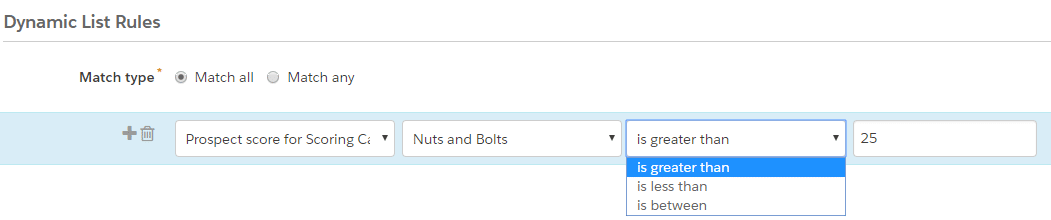
With a Dynamic List like this, you could easily start a prospect down a nurturing program in Engagement Studio.
And the best part? Using a Dynamic List to automatically detect interest in a topic makes this nurturing program evergreen!
Getting excited about how Pardot Scoring Categories can enhance your marketing automation efforts?
Contact us today for help designing the best Scoring Category structure for you and your company.