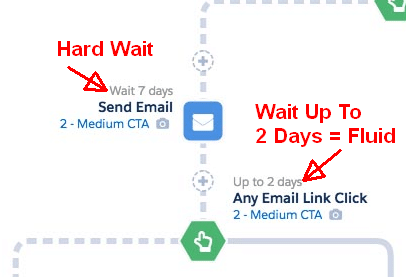Engagement Studio is the fantastic nurturing tool from Pardot. It is easily customizable, with an easy-to-use interface, and tons of options to make your nurturing flow unique.
But some of the features can throw you for a loop when you first use it. One of the most common questions users ask is: “What is the difference between ‘wait’ and ‘wait up to’ in Engagement Studio?”
What is the difference between ‘wait’ and ‘wait up to’ in Engagement studio?
‘Wait’ is a hard wait.
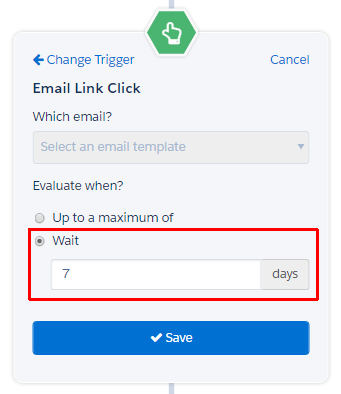
If you select ‘wait 7 days’ the Engagement program will wait a full 7 days before it evaluates: ‘did the prospect take the action?’
‘Wait up to’ is a bit more fluid.

If you select ‘wait up to 7 days’ it means the program is constantly checking to see if the prospect took the action. There are two outcomes:
- The prospect takes the action before the time is up and proceeds through the step immediately.
- The prospect does not take the action before the time is up; they wait the full amount of time.
What does this mean in practice?
Let’s say you send an email on Monday and you want to ‘wait up to 2 days’ to see if they clicked any link.

Scenario 1: You send email on Monday, and the prospect clicks the email right away. They proceed down the YES path right away, still on Monday. (They do not wait 2 days).
Scenario 2: You send email on Monday and the prospect clicks the email 1 day later, on Tuesday. They proceed down the YES path on Tuesday.
Scenario 3: You send email on Monday and the prospect is on vacation so they do not see it in time. The Engagement Studio program will wait a full 2 days and send the prospect down the NO path on Wednesday.
What are the benefits of doing this?
You allow your prospects to proceed through your engagement programs at their own pace – they proceed faster through the program as they engage faster with your email and other assets.
Also, you are engaging with your prospects at a time when they are responsive.
Let’s say you start up your program and emails begin sending at 9am. Subsequent emails send around 9am, because programs wait for the full amount of time to elapse.
But if you allow ‘wait up to’ on your trigger steps, and your prospects open and click your emails around 1pm, subsequent emails will send around 1pm.
Pro tip for ‘wait’ vesus ‘wait up to’ in Engagement Studio
Be careful you don’t send your email too quickly.
If you structure your program like the below picture, it means you would send email 1 immediately (see how it has no time noted above the node?), then wait up to 2 days to see if they click, and then send email 2 immediately (again, no time noted).

If the prospect clicks the first email immediately after it is sent, then they will receive BOTH emails on the same day – within minutes!
It is a good idea to add at least a one-day wait following a ‘wait up to’ step, just to avoid spamming your prospects with too much email.
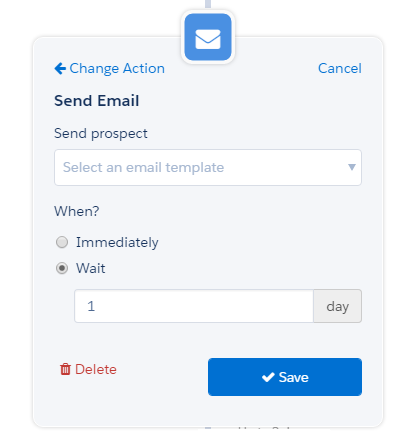
In the program below, the first email sends immediately (see how it has no time noted above the ‘send email’ node?). Then we wait up to 2 days for the link click, and then email 2 is sent 1 day after that (see how it has 1 day wait above the node?).
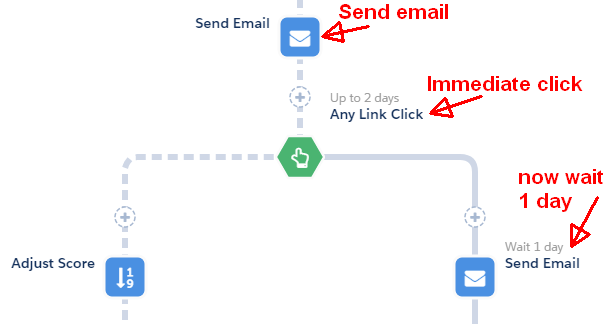
Non-responders will wait for two full days before they go down the left-hand path (the No path).
But prospects who engage with your email will proceed along the Yes path as soon as they take their action – which might be 5 minutes after your email is sent. They are able to progress through the nurturing program much faster than the prospects who do not engage. This means you can potentially get them Sales Ready much sooner, and shorten their lead lifecycle.
Need help designing nurturing programs to drive pipeline? Contact us for a consultation..