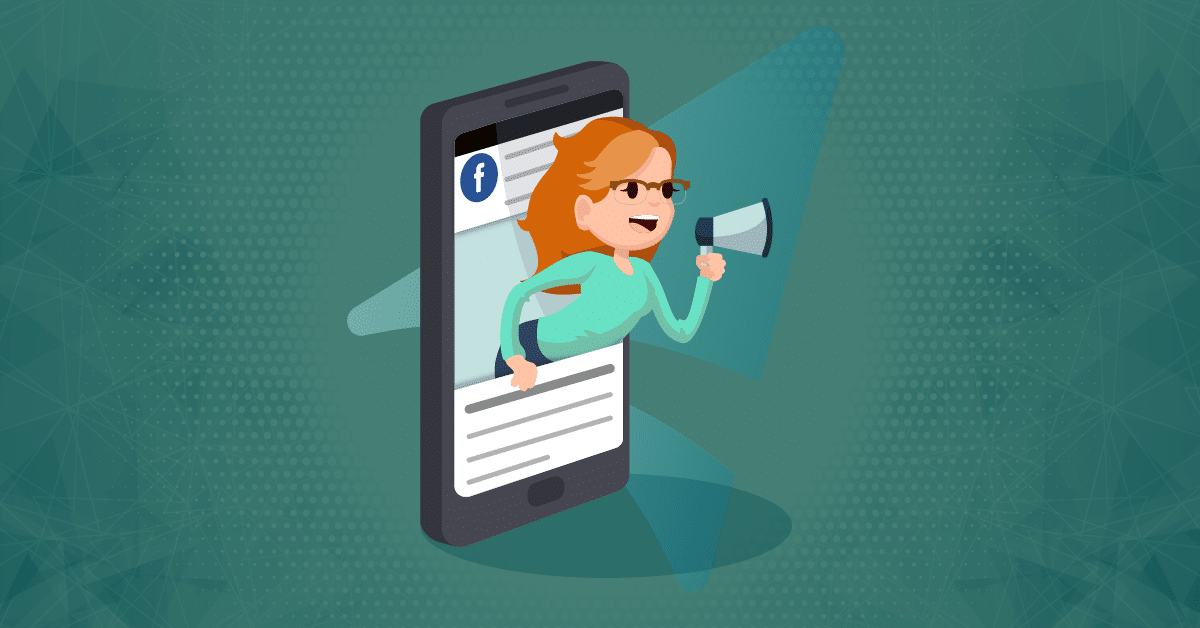Increase Your Click Through Rate by 250% with Social Cards
Yes, you read that right. Facebook reported that Social Cards make social posts so much more enticing, that once Tumblr enabled them on their cross posts, click throughs increased by a staggering 250%.
So what are Social Cards? You probably posted a Social Card at least once without even thinking about it. Social Cards utilize a small amount of code on a web page that blooms into a vibrant, informative post when a link to that page is pasted on most social networks.
They’re great for three specific reasons:
- First, they keep your message clear and on brand no matter how many people repost them with their own verbiage.
- Second, Social Cards let you make your content seem more tantalizing which encourages more click throughs and reshares.
- Finally, they let you squeeze a bit more information out of whatever character limits you’re restricted to.
Let’s take a look at what a difference they can make in getting your content seen:
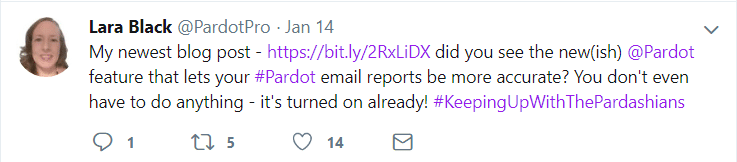
The above image shows a tweet about a new blog post that doesn’t have a Social Card embedded. This post is going to completely disappear in a news feed. Even worse, the short link to the actual post is getting lost in a sea of @s and hashtags.
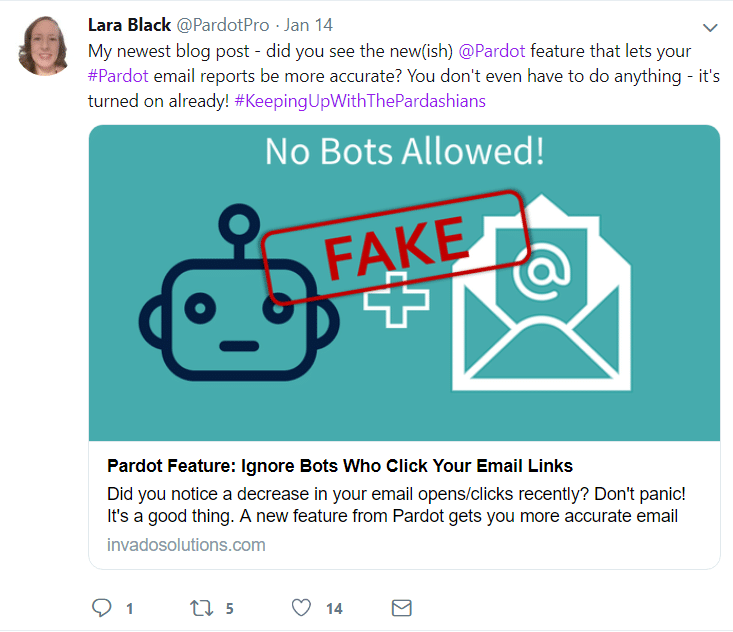
Now we have an image shows the same post with an embedded Social Card. It’s big, it’s bold, and most importantly, the whole thing is a clickable link. Social Cards are the equivalent of grabbing a bullhorn before you make your newest announcement.
Many companies already utilize some helper tools to get Social Cards for their website and blog, but have you ever considered what they could be doing for your Pardot Landing Pages?
Use Social Cards to Increase Form Fills
Think about what 250% more traffic can do to increase both new prospects and progressive profiling through form fills. Here’s a few ideas to get you inspired:
- Webinar registration pages should definitely have Social Cards embedded that encourage a “Bring a Friend” sort of attitude. Add something to your Thank You Message to the effect of “Don’t forget to Invite your Friends and Link this Page!” Then follow that up with a Social Card image that says “Join Us!” with information for the event right in the description.
- If you’re publishing a new gated white paper, you should also take advantage of Social Cards. Use them to advertise your new offering all over social media. With a Social Card in place, someone who found your white paper helpful could link to your Landing Page and help spread the word for you.
- Social Cards are also great way to share contest voting pages. Start by showcasing your submissions on a Landing Page and ask prospects to fill out a form and vote. In the Thank You Message, ask them to get their friends on board (“Every Vote Counts!”). Then create a Social Card that displays “Help Us Choose a Winner!”
Start Using Social Cards Today – No Coding Involved
We’ll speak in a future post about how to embed Social Card information directly onto your Landing Pages. This comes with the added advantage of making it easier for people to simply copy and paste the page URL.
In the meantime, you can start using Social Cards right away by visiting AnyImage and building one for free. At the end, AnyImage will provide a link that will transform into a Social Card as soon as it’s posted. There are some disadvantages to using AnyImage instead of embedding your own data, but it’s a great low-risk way to get started.
There are lots of great creative ways to utilize Social Cards but the important part is to start using them today! Think about it. There are potentially 250% more prospects who could be filling out your forms right now. All you have to do is start using Social Cards to shout instead of whisper about your content. So if your Pardot Landing Pages aren’t getting the attention you wish they were, it’s time to up your Social Card game.