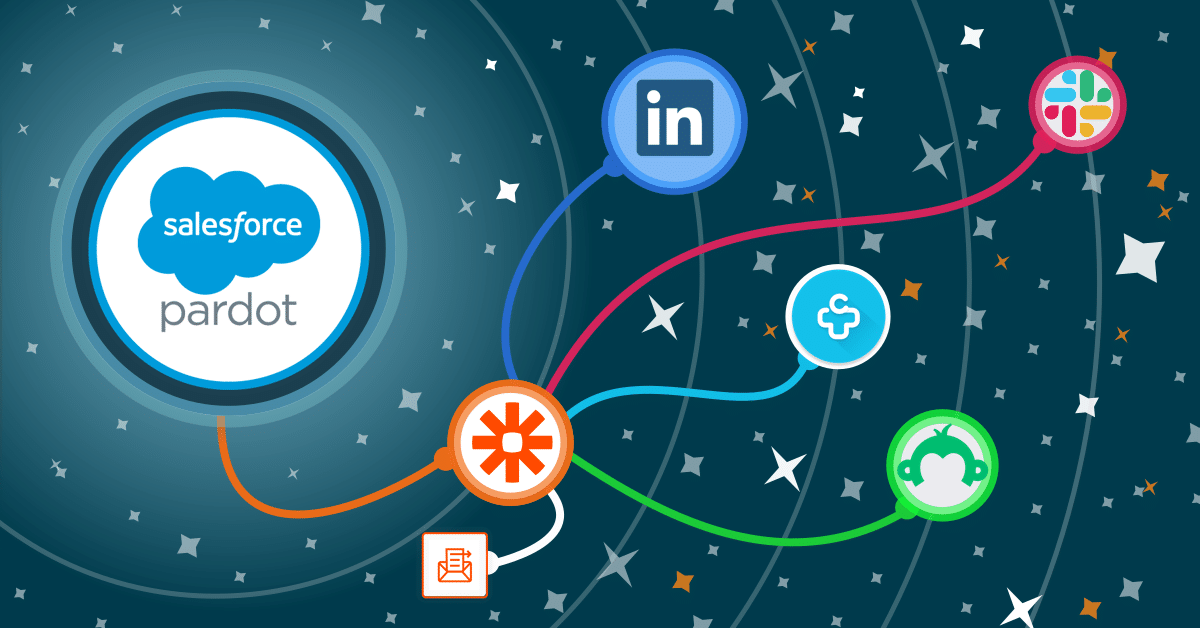
Prepare yourselves for the least bold statement in Pardot consulting:
Pardot’s list of native integrations is underwhelming.
There are useful native Pardot integrations, don’t get us wrong.
However, when you consider that as of 2019 there are over 7000 marketing solutions, we imagine that Pardot’s 17 native integrations probably aren’t covering all of your needs.

As many of you have come to realize, there is a solution: Zapier.
Zapier is an excellent web platform that lets you quickly push prospect information to and from apps like Pardot. Moreover, it does it at a fraction of the price that it would cost you to hire an API developer.
Let’s take a look at five of our favorite Zapier integrations (aka Zaps) and see how they can save you some time and money.
Zap #1: Capture Prospects with LinkedIn Ads and Push Them to Pardot
We’ve run more than our fair share of LinkedIn Ad campaigns for gated content with Pardot, and there are a few different ways to go about it.
If it’s your first time using LinkedIn Ads with Pardot, you’re likely linking the ad to a Pardot landing page with gated content.
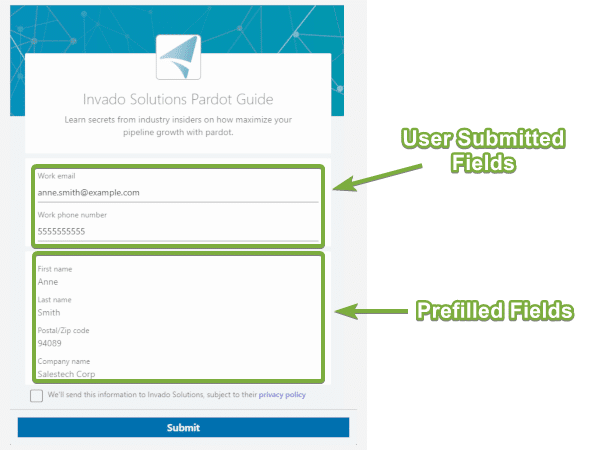
However, we’d instead capture that information directly on LinkedIn, and spare our prospects another webpage with another decision.
LinkedIn Lead Gen Ads allow you to capture and gate content right on LinkedIn by having it link to a content file hosted on Pardot. There are downsides though. You won’t be able to cookie those prospects, persuade them with a great landing page, or make use of progressive profiling.
However, the Pardot form will autofill with available information from their LinkedIn profile, which will reduce the likelihood of them bouncing from the form and can result in a much higher success rate.
With Zapier, we can create a Zap that creates or updates a prospect in Pardot each time a visitor fills out a lead gen form response on LinkedIn.
This Zap will save you the trouble of having to manually export and import prospects while giving your prospects a more straightforward conversion process on LinkedIn.
Connect LinkedIn Lead Gen Forms to Pardot
Zap #2: Parsing Lead Emails into Pardot
Have you ever received a boilerplate lead email that looks something like this?
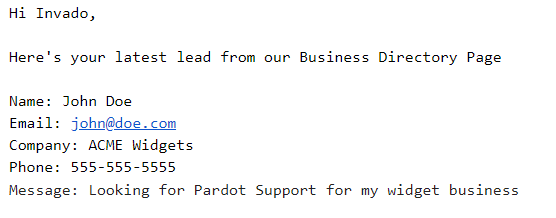
Many directory sites, such as G2 Crowd, will send you lead emails from visitors who’ve expressed a desire to be contacted by your sales team. The problem is that these platforms rarely support CRM integrations or API access unless you’ve paid for one of their costly subscription plans.
Zapier | The easiest way to automate your work
The best practice for handling situations like this is to use an email parser on Zapier.
There are several email parsing tools on Zapier such as MailParser and Parserr. However, those would be excessive for the example above as Zapier has its email parsing tool built-in at no additional cost that’s ideal for simple situations like this.
Zapier’s email parser gives you a dedicated inbox on Zapier’s platform where you can forward emails to process and extract information.
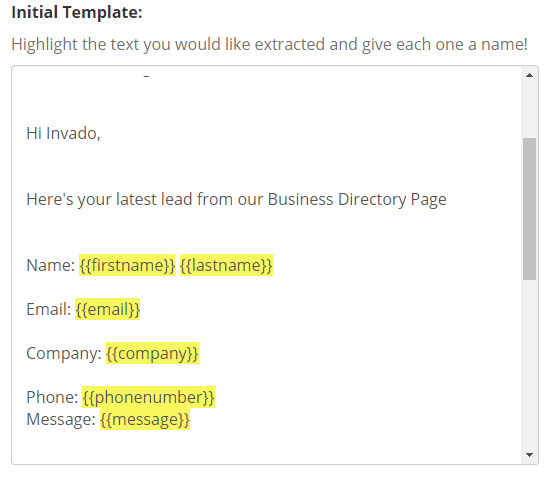
Your mileage may vary depending on the format of the emails as you will have to tag the information for the first few emails until Zapier works out all of the kinks.
As soon as Zapier can parse reliably, create a Zap to push the prospect information into Pardot. You’ll be able to add on any fixed field values such as score and source in the Zap.
Get Started with Zapier’s Email Parser for Pardot
Zap #3: Create a Feed of Incoming Pardot Prospects in Slack
We couldn’t tell you how much time some marketers spend going through the Pardot database looking at new prospects, even before they’re qualified.
We get it!
It’s exciting to see your marketing working.
However, when you’re just looking for key points of information, is sifting through new prospects, proper use of your time?
It would help if you didn’t have to devote that much time to take a glance.
The best practice here is to create a private Slack channel, shared with key marketers and salespeople, to act as a feed of incoming Pardot prospects.
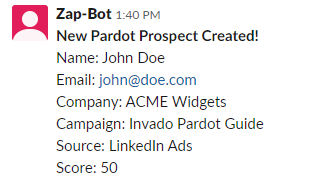
Create a Zap that triggers every time Pardot creates a new prospect that then posts to a specified channel on your Slack. If anyone on your marketing or sales team has an obsessive curiosity about incoming Pardot prospects, they will thank you for saving them time.
Zap #4: Pardot Grading Through SurveyMonkey
Have you ever tried to qualify your leads with surveys?
Surveys can be a very effective way of having your prospects qualify themselves without being as transparent as gating content with progressive fields.
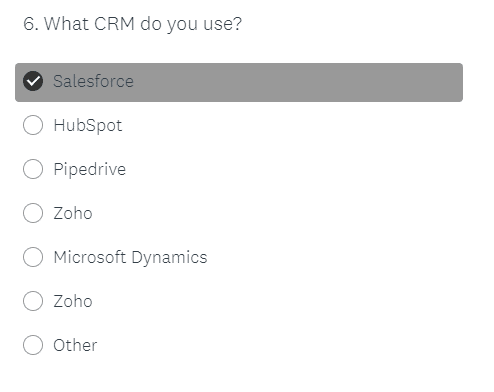
Design and send out an industry survey to your unqualified prospects and sprinkle in questions based on your Pardot scoring criteria throughout the survey.
Build a Zap to update prospect fields in Pardot after each SurveyMonkey submission.
Assuming you have a Pardot scoring system set up with automation rules, your surveyed prospects will be able to qualify or disqualify themselves under your grading system.
Plus, if you had enough survey responses, you’ll have a pretty lovely industry survey to turn into an eBook for your next marketing campaign.
Connect SurveyMonkey to Pardot
Zap #5: Turn Business Cards into Pardot Prospects with Contacts+
Imagine if you were, and maybe you even are, a salesperson or event marketer that regularly attends tradeshows and industry events for their company.
What would you do with that pile of business cards you’ve collected?
We hope you wouldn’t be copying them into Pardot manually.
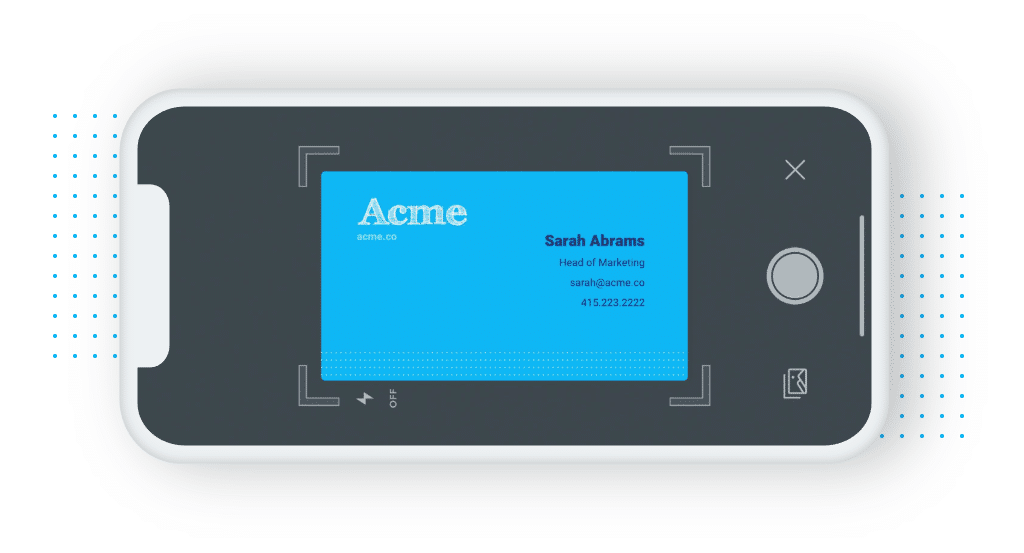
Using an app like Contacts+ will let you scan business cards and digitally transcribe them, saving you a great deal of busywork.
With Zapier, you can automatically push newly created contacts from Contacts+ to Pardot.
However, it doesn’t need to stop there. Here’s a complete automation you can use to nurture your event prospects:
- Create a unique Zap for each event your team will be attending this year.
- In each Zap, include the event’s year and name, e.g., ‘2019 Dreamforce’, to use in a Pardot Custom Field such as ‘Tradeshow’.
- Create a Dynamic List that matches: ‘Prospect Custom Field’ | ‘Tradeshow’ | ‘is not empty’.
- Attach that list to a Pardot Engagement Program and attach any relevant suppression lists.
- Create a series of nurture emails with Pardot Dynamic Content variations based on the Tradeshow field.
This automation will allow your team to scan business cards into Pardot and enroll them in a nurture program tailored to the event where they met your company.
A word of warning though, you should ensure that these prospects are expecting emails from you or use a Confirmed Opt-In Process to be safe before enrolling them in an email campaign.
Conclusion
Zapier can supercharge your Pardot experience, and there are dozens if not hundreds of different zaps that can bring more value to Pardot.
Are you looking for Pardot support? Get in touch with Invado Solutions’ team of Pardot consultants.

