This is the second in a four part series about how to have a successful Pardot implementation. If you missed the first post you should read the 3 Things to do Before a Starting a Pardot Implementation.
Pardot’s training hub will guide you through the steps to a Pardot implementation. But, it can quickly get overwhelming and you can end up clicking a link and going down a rabbit hole. Save yourself some time and review these 4 things to do first when implementing Pardot.
The First 4 Steps to a Successful Pardot Implementation
1. Gather the right people
Prior to buying a marketing automation tool like Pardot should have (hopefully) already received buy in from your Executive team. Before starting your Pardot implementation you should have a discussion with the head of your Sales department to make sure that they know changes are coming and that you will eventually be helping contribute more to the sales team with lead-generation and prospect nurturing. Soon you will want to come back to both the Executive and Sales teams to review Pardot once you have it up and running. But for right now these are the four groups of people you need to work with so that you can get Pardot set up:
Your IT Admin
- They will be responsible for creation of vanity domain record, implementing email authentication (DKIM and SPF).
The Salesforce CRM admin
- If you already have a Salesforce then you hopefully already have a dedicated CRM Admin. You will need their help in setting up the Pardot app in Salesforce, mapping fields to sync between the two systems and adjusting any permissions to allow the appropriate CRM users to access new fields relevant to Pardot.
- If you have a CRM database other than Salesforce, you can still integrate Pardot through that systems native integration or a 3rd-party connection like Zapier.
- Pardot Consultant Pro Tip: If you don’t have a dedicated Salesforce CRM admin doing these steps might be tricky. You can contact us if you need help with integrating Pardot and Salesforce.
Your Webmaster
- Responsible for placing JavaScript tracking code within the element of the webpage, implementing iframe code for Pardot forms.
The Marketing Team
- Hopefully you are not the only one in the marketing department.
- If you have a other people on your team get them to help out by gathering all the existing assets and content you have (white papers, case studies, emails, newsletters, infographics, etc.). These will eventually all be assets you want to host or link to in Pardot so that you can take advantage of Pardot marketing content reporting and campaign attribution.
- Pardot Consultant Pro Tip: If you have someone on your team that knows HTML/CSS then get them to start designing email templates and landing pages in Pardot. Also remember that you will need need a lot of content for the lead flow process and nurturing programs that you will eventually design. If you have a copy writer/content editor on your team, get them to start drafting emails, auto-responders and other content such as the thank you pages and success messages that get displayed after a prospect completes a form.
2. Plan out what needs to get done (and in what order)
Before you start building/sending emails and uploading content (images, pdfs, downloadable assets) in Pardot, you are going to want to work with your IT Admin to set up and validate your Pardot vanity domain and to implement email authentication with DKIM and SPF.
Next you will want to work with your CRM admin to set up the connection between Pardot and Salesforce.
Set up a campaign in Pardot for each one of the website domains you want to track prospects on. Then you need to get your Webmaster to help you set up tracking codes on your websites. There are several ways to do this:
- Copy and paste this Javascript code right before the close body tag on your HTML pages.
- If you have a WordPress website then you can install a plugin on each of your sites, then choose the campaign you want to associate that site with.
- Pardot Consultant Pro Tip: If you are looking to have more advanced control on what campaigns get associated with different parts of your website you can use Google Tag Manager to configure and set up a Tag based on whatever your needs are.
3. Set up all the connectors
There are more than a dozen connectors that allow you to hook Pardot up to other services like Google AdWords, GoToWebinar, Wistia and social media sites like Facebook, Twitter and LinkedIn. Connect any of these third-party applications to Pardot so that you can begin to sync data and start taking advantage of Pardot’s native reporting.
Pardot Consultant Pro Tip: Just because your app is not listed as an official connection with Pardot does not mean that it cannot be connected. Pardot has an API that you can use to connect to any other application for an endless amount of uses.
4. Set yourself up as a test prospect
You’re almost ready to start using Pardot . But first you will want to set up as a test form and set yourself up as a test prospect.
Creating a Pardot form to test on your website
- Upload a PDF of a company white paper (or just a random PDF) to the content files section in Pardot.
- Create an auto-responder email template in Pardot (have body content include a link to the URL of the PDF you uploaded as a Pardot content file).
- Create a test page on your website (leave the content blank, and set it to ‘no-index’ to prevent google from crawling it and having it appear in search results).
- Create a Pardot Form (set the ’Success Message’ to say ‘thanks check your email’).
- In the last step before saving your form add a completion action to ‘send auto-responder email’ and then select the test email template you previously created.
- Once your form is saved, it’s time to test everything out…
Create a new prospect using your personal email address.
- Use Pardot to send an email to your personal email account (include a link to the test page with the form that you have posted on your website).
- You can send one-to-one emails in Pardot or if you have access, you can send one-to-one emails from Salesforce.
Testing Your Pardot Emails, Forms, Files and Tracking Code
- Go to your personal email account…
- Open the email, click the link, go to your website site
- Fill out the form (using your same personal email account) then wait for the auto-responder email to come
- Open that email and download the PDF that you uploaded as a hosted Pardot file
- Now navigate back to your test prospect record in Pardot and take a look at the results in the Prospect Activities section of your test record.
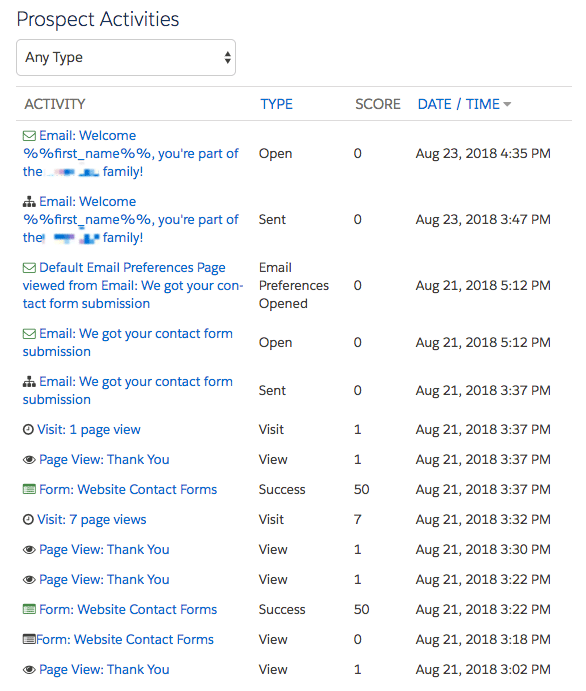
Doing all this allows you finally have an example prospect that you can show off to other members of your team so they can see how Pardot works. With this test record you were able to confirm that your website tracking code is installed, your emails are able to be sent and your vanity URL is working.
The Next Steps in Your Pardot Implementation
Now that you have a couple assets set up and tested in Pardot the next step is to circle back with the other people involved in your Pardot implementation.
- Teach the other members of the marketing team how to get all the other email templates, forms and downloadable files set up Pardot
- Coordinate with the Sales Team to schedule a training on how Pardot and Salesforce interact with each other to influence and update prospect records
- Meet with your Executive Team to give them a high-level overview of what Pardot can do (use your test Prospect record as a demo), then ask them what kind of marketing influenced reports they want you to report on in the future.
If you need help with a Pardot implementation reach out to our team of Salesforce and Pardot certified consultants at Invado Solutions.


