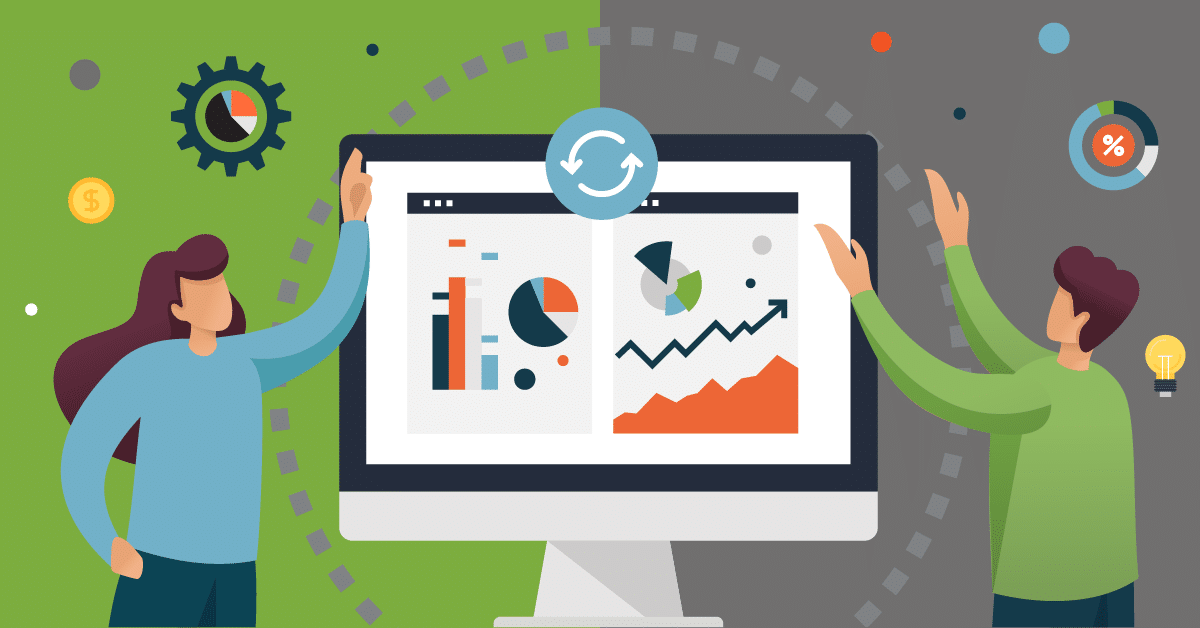When to Use Pardot Business Units
Intro
Pardot Business Units are not really a new feature at this point. They were released in 2020 and have been opening a whole new world for plenty of organizations. But what are they? How do we know when to implement such a feature?
Why Would You Need Pardot Business Units?
As a consultant, this classic scenario has been seen many times before. One Salesforce instance exists in a company with multiple Pardot instances set up to keep certain verticals of the company separate.
Having two different Pardot instances means double the data with zero visibility into the other instance. This will not only create clutter within Salesforce, but it will also create a blind spot in your company. It’s as if the marketing department is working in their own silos, which is counterintuitive of what marketing is all about. Marketers spend so much time trying to remove the sales and marketing silos in an organization, so why not do the same for our own marketing systems?
Enter Pardot Business Units
From a strategy standpoint, this is a huge game-changer if you have parts of the company that should remain operationally separate while still maintaining full visibility into results.
Marketers now can have one Pardot instance split into two, all while connecting to one Salesforce instance.
What about the data? Thanks to Marketing Data Sharing rules, you can set up one business unit to have visibility into specific prospect data based on a specific Salesforce field criteria that is set up in Pardot settings.
Are sending domains set up in both Business Units? Yes! And even better, you will be able to use multiple email sending domains and tracker domains. This is key if your company has multiple websites, and your marketing efforts need to remain separate. Don’t forget! You will want to set the primary tracker domain to the domain pertaining to the corresponding business unit.
What about Visibility into other Business Units? If you have the most up to date connector (v2), as well as Pardot Lightning enabled (Insider Tip: if you haven’t embraced Pardot Lightning yet, you’re on limited time before Salesforce forces you into it!) you will be able to toggle back and forth between the Business Units you have in place. This will allow you to view other prospect data and execute marketing tasks from each unit if you are wearing both hats.
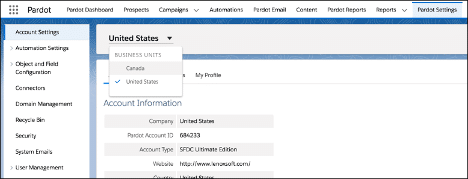
What’s the Catch?
The biggest downfall to business units is the lack of planning that goes into this process before the set up. Once the business units are created, they cannot be removed. Make sure to follow the Implementation Guide and take the time to plan out who needs to see what before you start the integration. Reach out to us for how to set up Pardot and more Pardot tips.